![]()
Coreform Cubit 2025.8 User Documentation
![]()
Most volumes require some measure of decomposition before they can be meshed with a hexahedral meshing scheme. The most common hexahedral meshing tool is the sweeping algorithm. Sweeping is the process of creating a hexahedral mesh by extruding a quadrilateral surface mesh from a source surface onto a topologically similar target surface by way of a linking surface. The surface mesh can be meshed with any surface meshing scheme (i.e. structured or unstructured mesh), but the most common surface meshing scheme for the sweeping algorithm is the pave scheme. In fact, the sweeping algorithm is sometimes called the "pave-sweep" algorithm. Most volumes aren't automatically sweepable, which is why geometry decomposition is so important to the meshing process. Decomposition usually involves a series of webcutting, Boolean, and virtual geometry operations that break up a larger model into sweepable regions. Studies have shown that this step in the meshing process is the most time consuming for the analyst. The goals of this tutorial are for the user to learn to:
Of all the hexahedral meshing schemes in the Coreform Cubit toolkit, sweeping is considered the most reliable at producing high quality elements. Although decomposing a model into sweepable volumes can be time-consuming, and sometimes falls into the realm of trying to fit a square peg into a round hole, the pave-sweep algorithm has a high rate of success, and it sometimes the only way to get a hexahedral mesh on a model.
Recognizing sweepable topologies can be an art form. Sweepable volumes can be comprised of many different topologies. We typically classify sweeping problems into three groups, based on the number of source/target surfaces.
One-to-one: A volume with a one source surface and one target surface.
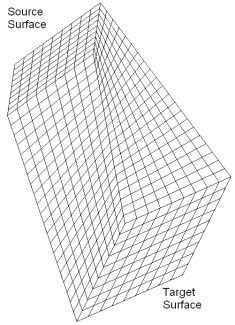
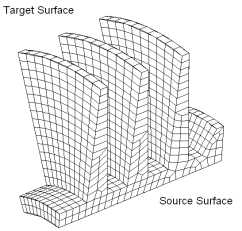
Many-to-one: A volume with multiple source surfaces and one target surface
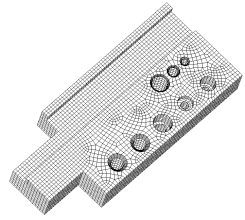
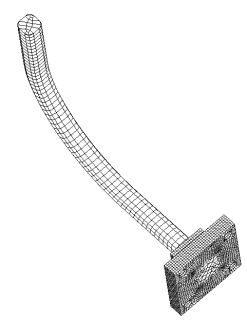
Multisweep (or Many-to-Many): A volume with multiple target surfaces
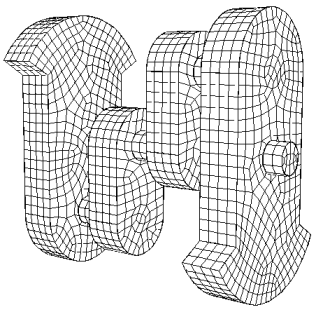
In addition to the different topologies, sweepable volumes can be classified by the sweep direction. These include: top-to-bottom, inside-to-outside, and around (rotational). Be sure to consider all the possibilities for sweep directions when you begin decomposing a model. And keep in mind that sweep paths must be compatible with adjacent volumes. To be compatible, overlapping surfaces must have the same scheme (i.e. both must be a linking surface or a paved surface). The volume below is meshed three different times with the three different sweep directions. Notice the difference in element sizes and orientations between the meshes. See if you can pick out the different source and target surfaces in each example. As an exercise, try to mesh this model with each of the different sweep paths.
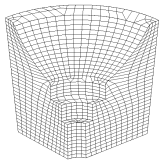 |
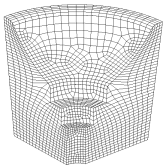 |
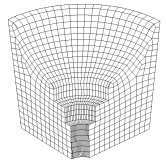 |
| Top-to-Bottom | Inside-to-Outside | Around (Rotational) |
| Many-to-one | Many-to-one | One-to-one (this is the default sweep direction for this model) |
Recognizing when a volume is sweepable is a difficult task of itself, but being able to come up with viable webcutting, compositing, and Boolean strategies to make a volume sweepable is even more difficult, and can only be achieved through practice. Here are some general principles to follow when decomposing a model:
The following is a compilation of several different decomposition problems of varying difficulty. If you accessed this help from the Coreform Cubit program (as opposed to the web documentation), you will need to browse for the geometry files from within your Coreform Cubit installation directory. They should be located in the "/components/Coreform Cubit/help/step_by_step_tutorials/decomposition" directory of the Coreform Cubit installation folder.
| Example | Image | File |
| Beginner | ||
| Sweeping through multiple adjacent volumes |
|
example01.sat |
| Interlocking rings |
|
example02.sat |
| Webcutting using the "sweep" option |
|
example03.sat |
| Using the loft command |
|
example04.sat |
| Multiple sweep directions |
|
example05.sat |
| Advanced | ||
| Employing symmetry and controlling skew |
|
example06.sat |
| Using virtual geometry |
|
example07.sat |
| Sweeping volumes with narrow angles and surfaces |
|
example08.sat |