![]()
Coreform Cubit 2025.8 User Documentation
![]()
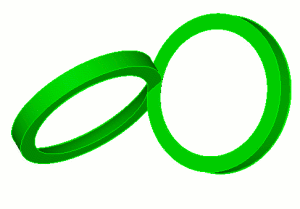
| Webcut | Command |
 |
Coreform Cubit> webcut body 1 plane surface 5 |
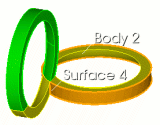 |
Coreform Cubit> webcut body 2 sheet extended from surface 4 |
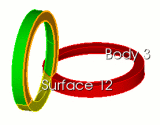 |
Coreform Cubit> webcut body 3 plane surface 12 |
 |
Coreform Cubit> webcut body 4 sheet extended from surface 10
|
There are five volumes that result from the webcutting. Two of them are automatically sweepable. Two of them must have their schemes set explicitly, and one of them is meshed using the tetprimitive scheme.
| Webcut | Command |
 |
One-to-one Sweepable Source and target are set automatically using autoscheme Coreform Cubit> volume 1 3 scheme auto |
 |
One-to-one Sweepable Must have source and target set explicitly Coreform Cubit> volume 2 scheme sweep source 17 target 7
|
|
|
Non-sweepable Use the tetprimitive scheme Coreform Cubit> curve in volume 5 interval 6
|
The final mesh is created at a size of 0.5 for all volumes.
