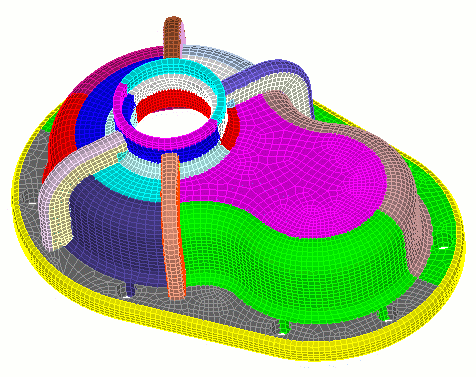![]()
Coreform Cubit 2025.8 User Documentation
![]()
Virtual geometry is used to change the properties of mesh without changing the underlying geometry. The next example uses virtual geometry to remove unwanted sliver curves, and to create a sweepable volume. The composite curve function is used to combine sliver curves that are created from webcutting a slightly curved surface. Then the partition surface command is used to create additional partitions on a surface to ensure sweepability.
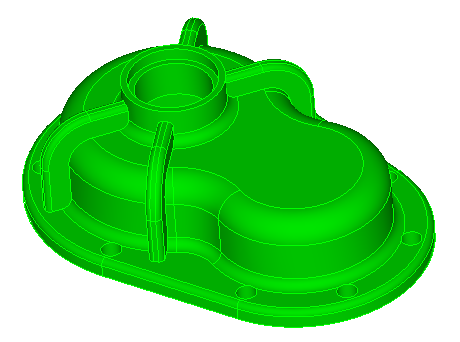
| Webcut | Command |
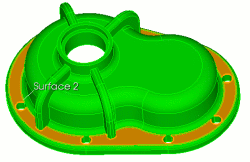 |
Coreform Cubit> webcut volume 1 sweep surface 2 vector 0 0 -1 through_all |
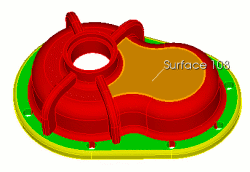 |
Coreform Cubit> webcut volume 3 sweep surface 108 vector 0 0 -1 through_all |
 |
Coreform Cubit> webcut volume 3 sweep surface 13 vector 0 0 -1 through_all Coreform Cubit> webcut volume 3 sweep surface 28 vector 0 0 -1 through_all Coreform Cubit> webcut volume 3 sweep surface 74 vector 0 0 -1 through_all |
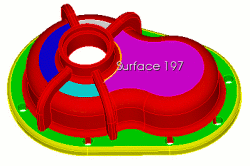 |
Coreform Cubit> webcut volume 3 with sheet extended from surface 197 |
 |
Coreform Cubit> webcut volume 8 with sheet extended from surface 224 |
 |
Coreform Cubit> webcut volume 11 10 12 9 with plane surface 28 |
|
|
Coreform Cubit> webcut volume 3 with plane normal to curve 116 fraction 0.5 |
 |
Coreform Cubit> webcut volume 3 17 with plane normal to curve 835 close_to vertex 487 |
 |
Coreform Cubit> webcut volume 18 19 with sheet extended from surface 376 |
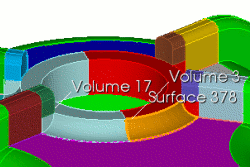 |
Coreform Cubit> webcut volume 3 17 with sheet extended from surface 378 |
 |
Coreform Cubit> webcut volume 8 with sheet extended from surface 73 Coreform Cubit> webcut volume 8 with sheet extended from surface 72 Coreform Cubit> webcut volume 8 with sheet extended from surface 133 Coreform Cubit> webcut volume 8 with sheet extended from surface 71 |
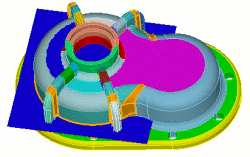 |
Coreform Cubit> webcut volume 8 with plane vertex 709 vertex 713 vertex 702 |
 |
Coreform Cubit> unite volume 36 45 Coreform Cubit> unite volume 37 43 Coreform Cubit> unite volume 35 44 Coreform Cubit> unite volume 39 42 |
 |
Coreform Cubit> webcut volume 29 with plane vertex 81 vertex 93 vertex 154 |
|
Coreform Cubit> unite volume 33 36 50 11 Coreform Cubit> unite volume 10 49 37 31 Coreform Cubit> unite volume 12 52 35 34 Coreform Cubit> unite volume 9 51 39 32 Coreform Cubit> unite volume 9 22 Coreform Cubit> unite volume 12 23 Coreform Cubit> unite volume 20 33 Coreform Cubit> unite volume 21 10 |
|
|
|
Coreform Cubit> webcut volume 12 with plane vertex 86 vertex 71 vertex 76
Coreform Cubit> webcut volume 9 with plane vertex 99 vertex 101 vertex 103
Coreform Cubit> webcut volume 20 with plane vertex 140 vertex 138 vertex 135
Coreform Cubit> webcut volume 21 with plane vertex 165 vertex 163 vertex 160
These are the steps to webcut each of the stiffeners into the configuration shown. It is repeated for each of the stiffeners. This is also the step which creates the sliver curves which must be composited out later. |
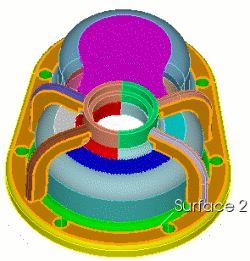 |
Coreform Cubit> webcut volume 70 65 59 54 with plane surface 2 |
 |
Coreform Cubit> unite volume 1 76 75 73 74 |
 |
Coreform Cubit> unite volume 28 47 46 41 48 38 8 30 29 40 |
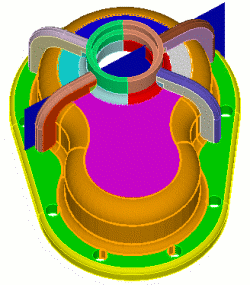 |
Coreform Cubit> webcut volume 28 with plane surface 870 Coreform Cubit> webcut volume 28 77 with plane surface 871 Coreform Cubit> webcut volume 28 77 with plane surface 878 Coreform Cubit> webcut volume 28 77 with plane surface 879 |
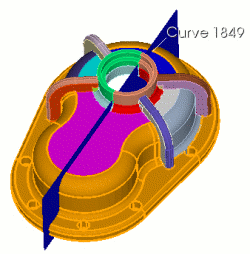 |
Coreform Cubit> webcut volume 1 81 2 82 with plane normal to curve 1849 fraction 0.5 |
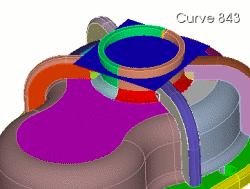 |
Coreform Cubit>webcut volume 19 18 with plane normal to curve 843 fraction 0.75 |
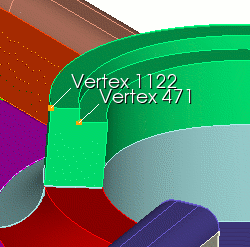 |
Coreform Cubit> create curve vertex 1122 vertex 471 on surface 1134 |
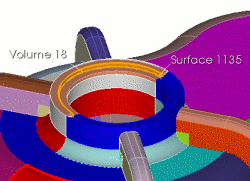 |
Coreform Cubit> webcut volume 19 sweep curve 2073 along curve 2042 through_all Coreform Cubit> webcut volume 18 with sheet extended from surface 1146 Coreform Cubit> webcut volume 18 with sheet extended from surface 1135 |
 |
Coreform Cubit> unite volume 91 92 Coreform Cubit> delete curve 2073 |
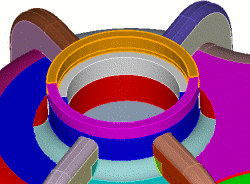 |
Coreform Cubit> unite volume 89 18 Coreform Cubit> unite volume 88 19 Coreform Cubit> imprint all Coreform Cubit> merge all |
 |
Composite small curves formed from webcuts Coreform Cubit> composite create curve 1456 1468
|
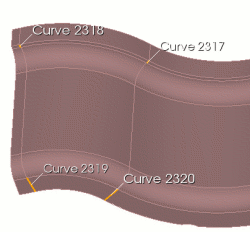 |
Create the partitioned curves shown using existing vertices Coreform Cubit> partition create surface 1067 vertex 311 175
|
 |
Meshing order is significant in this case. Since meshing a volume will hard set the interval counts on curves and surfaces, you will need to make sure that all of the interval counts are the same on adjacent volumes. Usually the meshing algorithm can handle this interval matching, but sometimes it helps to mesh volumes in a certain order. In this case, the meshing order also significantly changes the quality in the resulting mesh. Coreform Cubit> reset volume all
|
The final mesh is shown below.