![]()
Coreform Cubit 2025.8 User Documentation
![]()

| Webcut | Command |
 |
Coreform Cubit> webcut volume all with plane yplane offset 20 |
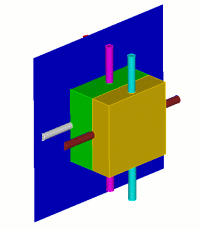 |
Coreform Cubit> webcut volume all with plane yplane offset -20
|
All of the volumes in this model are now one-to-one sweepable. However, the source and target surfaces for the main block portions must be set explicitly
 |
Coreform Cubit>volume 8 scheme Sweep source surface 94 target surface 90 rotate off Coreform Cubit>volume 10 scheme sweep source surface 71 target surface 73 rotate off Coreform Cubit>volume 12 scheme Sweep source surface 97 target surface 100 rotate off Coreform Cubit>volume all size 2 Coreform Cubit>mesh volume all |
In this model it is possible to have different sweep directions since the surfaces which overlap are both linking surfaces. The final mesh is created with a mesh size of 2 and is shown below.
