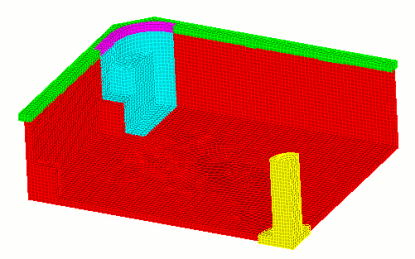![]()
Coreform Cubit 2025.8 User Documentation
![]()
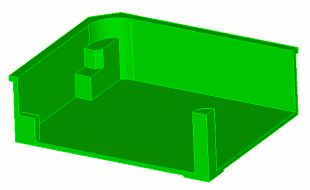
| Webcut | Command |
 |
Coreform Cubit> webcut volume 1 with sheet extended from surface 27 |
 |
Coreform Cubit> webcut volume 1 with plane surface 30 |
 |
Coreform Cubit> webcut vol all sweep surf 26 vector -1 0 0 through_all Now Volume 3 (red) has only 1 target surface. Coreform Cubit> imprint all
|
The final mesh is created at a size of 0.05 for all volumes.