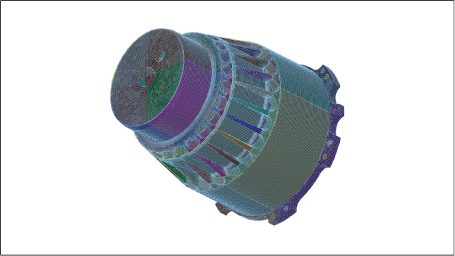Download pdf
Partner downloads
Product datasheets
Logos and colors

RGB: 107,107,106
Hex: 6b6b6a
CMYK: 50,40,40,20
Hex: 6b6b6a
CMYK: 50,40,40,20

RGB: 199,193,191
Hex: c7c1bf
CMYK: 10,10,10,10
Hex: c7c1bf
CMYK: 10,10,10,10
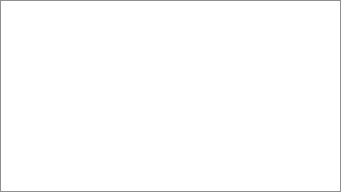
RGB: 255,255,255
Hex: ffffff
CMYK: 0,0,0,0
Hex: ffffff
CMYK: 0,0,0,0

RGB: 44,40,39
Hex: 2c2827
CMYK: 70,64,63,61
Hex: 2c2827
CMYK: 70,64,63,61

RGB: 181,133,180
Hex: b585b4
CMYK: 29,53,4,0
Hex: b585b4
CMYK: 29,53,4,0
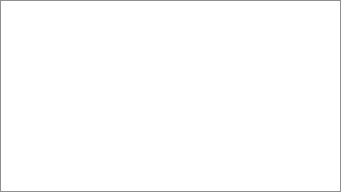
RGB: 255,255,255
Hex: ffffff
CMYK: 0,0,0,0
Hex: ffffff
CMYK: 0,0,0,0

RGB: 128,69,120
Hex: 804578
CMYK: 55,84,26,7
Hex: 804578
CMYK: 55,84,26,7
RGB: 204,204,204
Hex: cccccc
CMYK: 19,15,16,0
Hex: cccccc
CMYK: 19,15,16,0
Images and icons
Documents
Training materials
- Lecture 1: Introduction (PPT)
- Lecture 2: Interface basics (PPT)
- Lecture 3: Getting started (PPT)
- Lecture 4: The Basic CUBIT Process (PPT)
- Lecture 6: Geometry Tools (PPT)
- Lecture 7: CUBIT Power Tools (PPT)
- Lecture 8: The Immersive Topology Environment for Meshing (ITEM) (PPT)
- Lecture 9: Meshing Schemes (PPT)
- Lecture 10: Geometry for Sweeping (PPT)
- Lecture 11: Mesh Control (PPT)
- Lecture 12: Introduction (PPT)
- Lecture 13: Interface basics (PPT)
- Lecture 14: Getting started (PPT)
- Lecture 15: The Basic CUBIT Process (PPT)
- Lecture 16: Usability Tools (PPT)
- Lecture 17: Geometry Tools (PPT)
- Lecture 18: CUBIT Power Tools (PPT)
- Lecture 19: The Immersive Topology Environment for Meshing (ITEM) (PPT)
- Lecture 20: Meshing Schemes (PPT)
- Lecture 21: Geometry for Sweeping (PPT)
- Lecture 23: Mesh Control (PPT)
- Lecture 24: Mesh Control (PPT)
- Lecture 25: Mesh Control (PPT)
- Lecture 26: Mesh Control (PPT)
- Lecture 27: Mesh Control (PPT)
Example files
- a901-2.sat
- B3-2.sat
- B3.sat
- Bend.sat
- blades.sat
- blades0.sat
- bolt-plate.sat
- contig_assembly.sat
- contig_cyl_assem.sat
- contig_exercise1.sat
- contig_exercise2.sat
- contig_exercise3.sat
- contig_exercise4.sat
- contig_exercise6.sat
- crank.sat
- cubit200.test
- eros_asteroid.stl
- example2_coarse_mesh.cub
- example3.cub
- example19_1.cub
- example19_2.cub
- example19_3.cub
- example19_4.cub
- example20_1.cub
- example20_2.1.sat
- example20_2.cub
- exercise2_final_solution.jou
- exercise2_with_hole.jou
- exercise2.jou
- exercise3_solution.jou
- exercise3.jou
- gear.sat
- ImproveQuality_possible_solution.jou
- ImproveQuality.cub
- knuckle.cub
- knuckle.sat
- lecture12.jou
- lecture13.jou
- lecture14.jou
- lecture15.jou
- lecture16.py
- lecture17.jou
- lecture18.jou
- lecture19.jou
- lecture20.jou
- lecture21.jou
- lecture23.jou
- lecture24.jou
- lecture26.jou
- MBracket-cut.sat
- MBracket-meshed.cub
- MBracket.sat
- MeshScaling.cub
- MeshScalingAssembly.cub
- ngon.py
- piston.stp
- qtr_piston2.sat
- ra.sat
- sculpt_micro9.i
- three_point_bending_bc.jou
- TwoPhase.spn
- UniteMeshedVolumes.cub
- UnitedMeshedVolumes.sat
- write_head.jou
- yoke_male.sat
Training videos
- Converting journal files with absolute IDs to relative entity references
- Coreform Cubit Webinars
- Coreform IGA Webinars
- Coreform Cubit 2020 GUI
- Cubit Boolean Operations
- Cubit nodeset creation with extended entity selection
- Cubit Orthogonal Smoothing
- Extended Parsing in Coreform Cubit
- Extended Selection Tool Using Python
- Importing and Exporting Custom Toolbars in Coreform Cubit
- Introducing Coreform Cubit 2020
- Introduction to Coreform Cubit: advanced meshing for challenging simulations
- Journal files and journaling in Cubit
- Localize Cubit For Use in Non English Speaking Countries
- Mesh a cube with a hollow sphere
- Mesh a Hollow Frustum
- Mesh pillowing in Coreform Cubit
- Setting vertex types in Cubit
- Spline-based and Isogeometric FEA course
- Using free surfaces to generate a mesh on a volume
- Using the X-ray selection tool in Cubit
- Why do some videos show Trelis?