Data translator activation
Node-locked activation.
To activate a Cubit Data Translator node-locked license on a standalone computer
- Launch Cubit and go to Product Activation under the Help menu.
- In the Product Activation window, select Node-locked: Use a product key to get a license over the Internet.
- Enter your translator product key and your computer’s name. Your computer’s name will help you identify this license in your Coreform account. Your product key is available in your account’s My Licenses area.
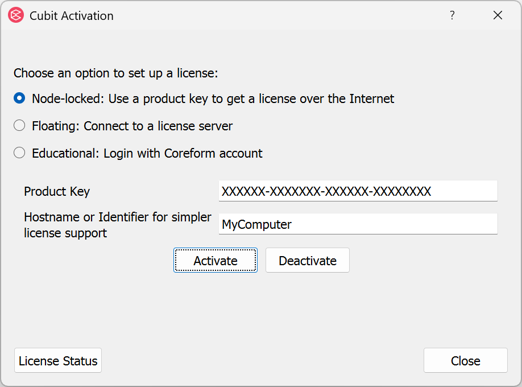
5.Click Activate to activate the license over the Internet. If your computer is not connected to the Internet, please see Offline Activation.
Floating license activation.
To activate a Cubit Data Translator floating license on a server
- Run rlm_activate in the RLM-Server folder and enter the Product Key in the RLM Activation
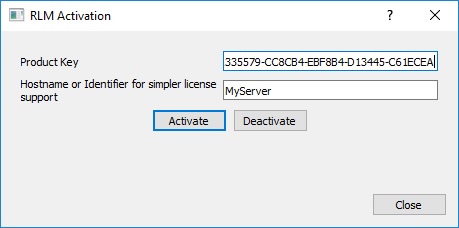
Open a command prompt or terminal window and navigate to the RLM-Server folder. Run as administrator: “.\rlm_activate –activate <product_key> <hostname>” where <product_key> is the product key for the license and <hostname> is the name of the server. The hostname is optional, but will identify the server in your list of licenses in your account’s My Licenses area.
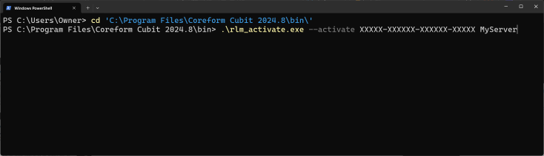
3.You may need to restart the RLM server for it to recognize the new license file. In a browser, type “http://localhost:5054” to access the Reprise License Server Administration page. Click Reread/Restart Servers from the left sidebar. See RLM-Server Installation Instructions for more information.
If you get an error message during installation, please see FAQs for possible solutions. If you have any questions about activating your software, please contact Coreform support.
