Release Notes for Coreform Flex 2024.8
Released: 27 August 2024
Table of Contents
Coreform Flex Preprocessor
New features
Example tutorials
All features in Coreform Flex are written as commands before they are given GUI icons, which enables full scriptability of model set-up in Coreform Flex. We have added a number of tutorials into Coreform Flex to introduce Coreform’s next-generation FEA workflow, centered on the automatable Flex meshing approach. These tutorials come with a full journal file that can be replayed in real-time in Coreform Flex to accelerate learning. These journal files can also be edited to enable rapid exploration of the capabilities of Coreform Flex.
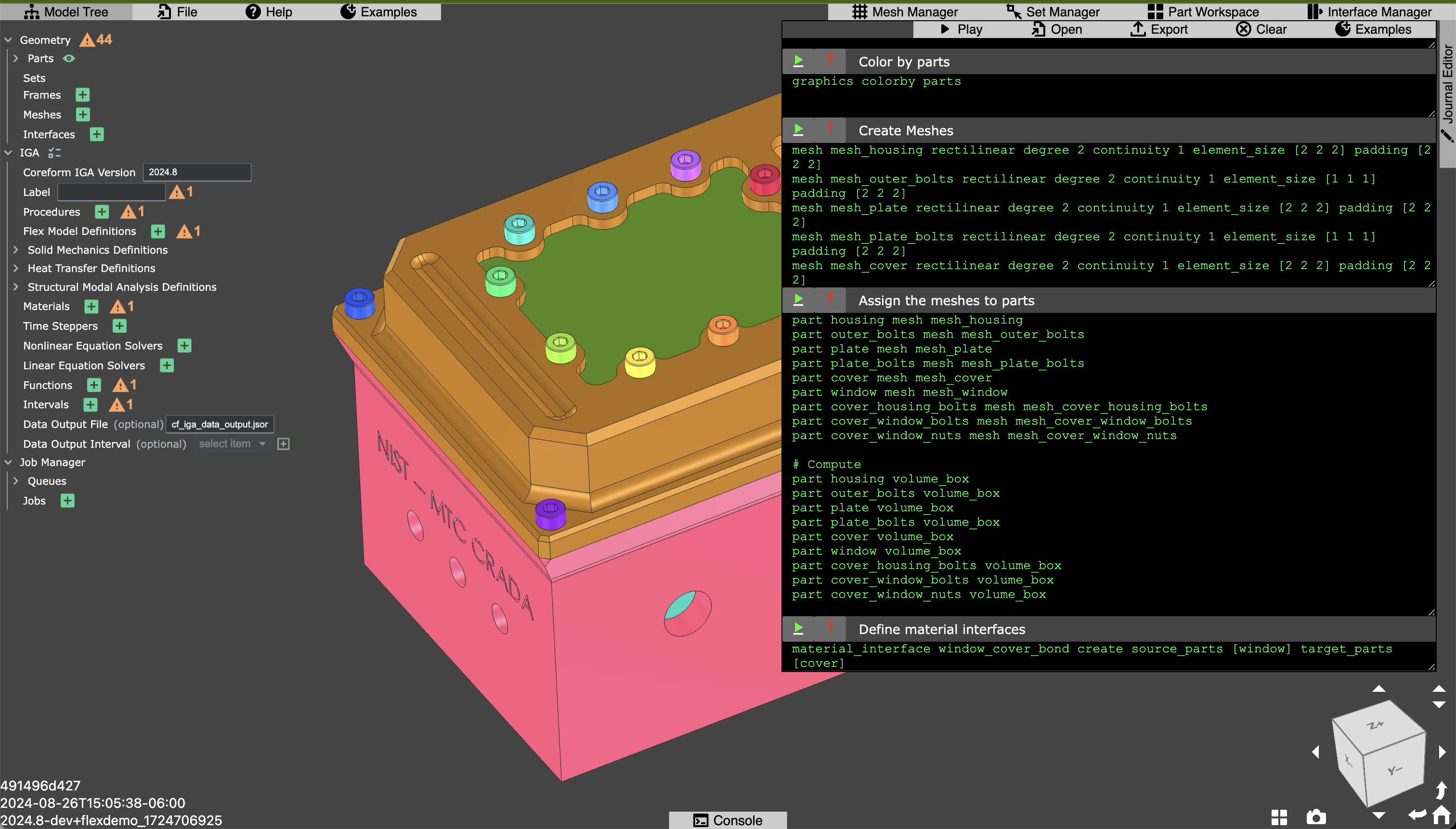
Improvements to the mesh, set, and interface managers
The set and interface managers are used to set up boundary conditions and contact interfaces in Coreform Flex. These managers have been improved to simplify workflows for creating meshes, sets, and interfaces.
Simplified terminologies
We have updated language throughout the Coreform Flex input deck and the Coreform Flex GUI to be more familiar to experienced analysts. The changed terminology is as follows:
Fill → Mesh
Affine → Rectilinear
Hatch → Element
Hatch Spacing → Element Size
Edge Centered → Element Centered
Import/Export
New import and export functionality is now available in Coreform Flex.
Import. In addition to supporting the import of CAD standard formats including CATIA, SolidWorks, NX, creo, STEP, Parasolid, and ACIS, Coreform Flex now supports the import of Coreform .cf files that can be generated from Coreform Cubit. .cf files can contain both geometry, mesh, and metadata information, which enables any files prepared in Coreform Cubit to be used directly in Coreform Flex.
Export. Coreform Flex Preprocessor is a native isogeometric analysis preprocessor. While it is written expressly to support model setup for Coreform Flex Solver, through the new Bezier Extraction (BEXT) export capability, Coreform Flex can be used to prepare data for simulations in other solvers that have IGA capabilities and read in the Bezier extraction file (.bext), encoded in JSON format, such as LS-DYNA, MOOSE, and Epic. Because BEXT only supports body-fit meshes, this workflow only supports body-fit export, and is as follows:
-
- Use Coreform Cubit to create a body-fit hex mesh of a CAD model.
- Export to the Coreform (.cf) file format, the native file format for Coreform Flex. This export will contain the CAD and mesh.
- Import the .cf file in Coreform Flex.
- Using the Mesh Manager in Coreform Flex, create a mesh on the part and select the “CAD with mesh” scheme to select the mesh generated in Coreform Cubit.
- In the Job Manager, create a job with type “Trim” and add the desired part(s) to the job.
- Run the job by clicking on the “Submit Job” button, which will generate a U-spline mesh fitted to the part’s geometry
- Click on the “Export BEXT” button to export the .bext file.
Python interface
Coreform Flex now supports an integrated Python command console within the GUI application, and can be imported as a module within an external Python session, just as Coreform Cubit. This means that Coreform Flex simulations can now be fully-automated scripted with Python for design optimization and other processes. To access Coreform Flex via Python, see this forum post with instructions.
Improved Flex meshing robustness
We have fundamentally improved the Flex meshing algorithm to more robustly handle complex CAD models common in modern engineering workflows.
Coreform Flex Solver
New features
none
New beta features
Solid mechanics
With this release, Coreform Flex has implemented some basic features that enable nonlinear solid-mechanics analyses. These capabilities represent the initial implementations of some of the most common forms of nonlinearities encountered in solid-mechanics. These capabilities include:
Mechanical Contact
This release introduces mechanical contact and supports frictionless and a Coulomb friction model. Contact is supported for traditional body-fit hex meshes, Coreform’s novel “flex-mesh” technology, and combinations of these meshes.
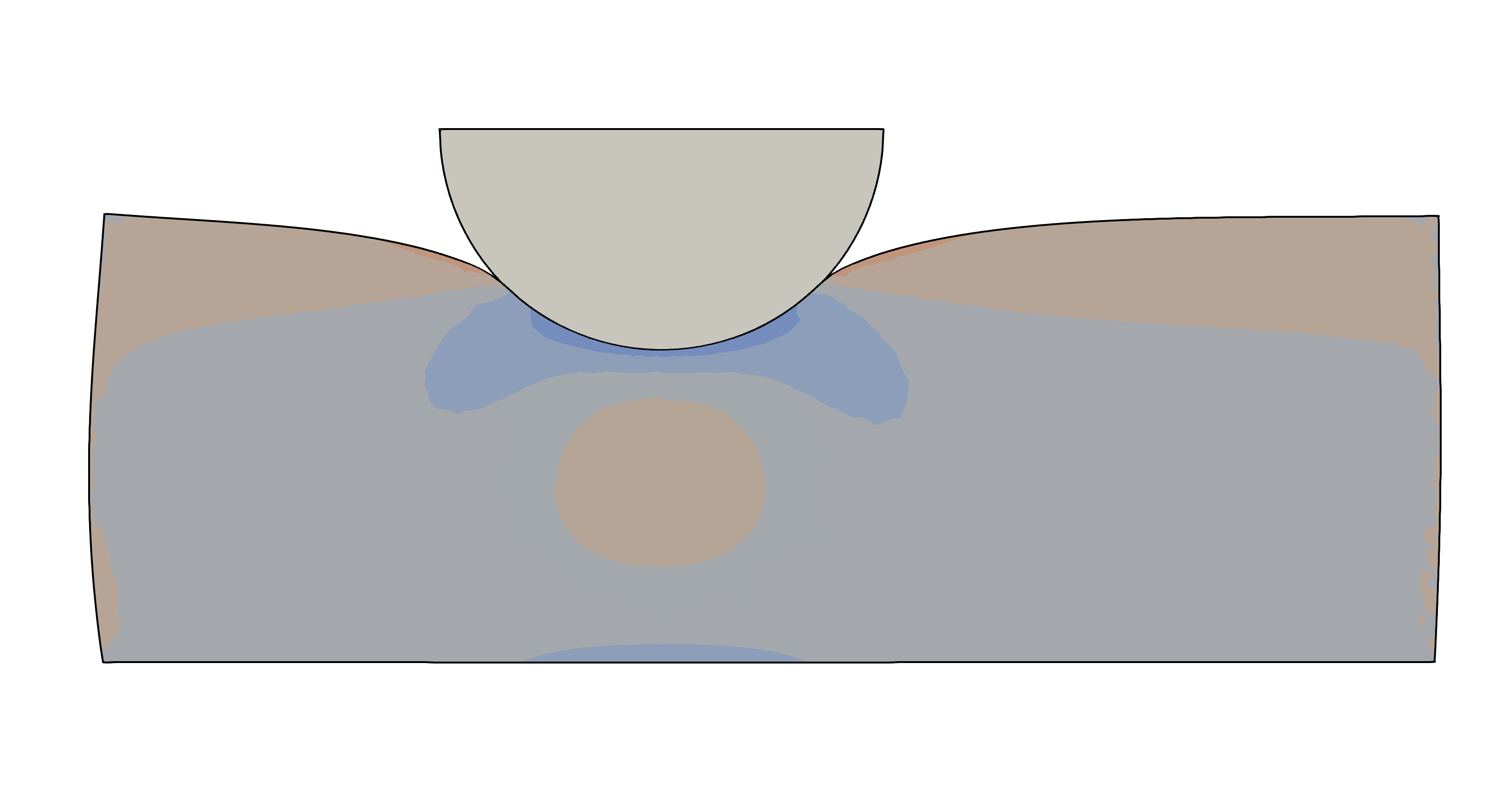
Snapshot of results from one of our contact verification tests. The cylinder is moving to the right, nearly-symmetric contours of the tangential stress component demonstrates the frictionless contact model.
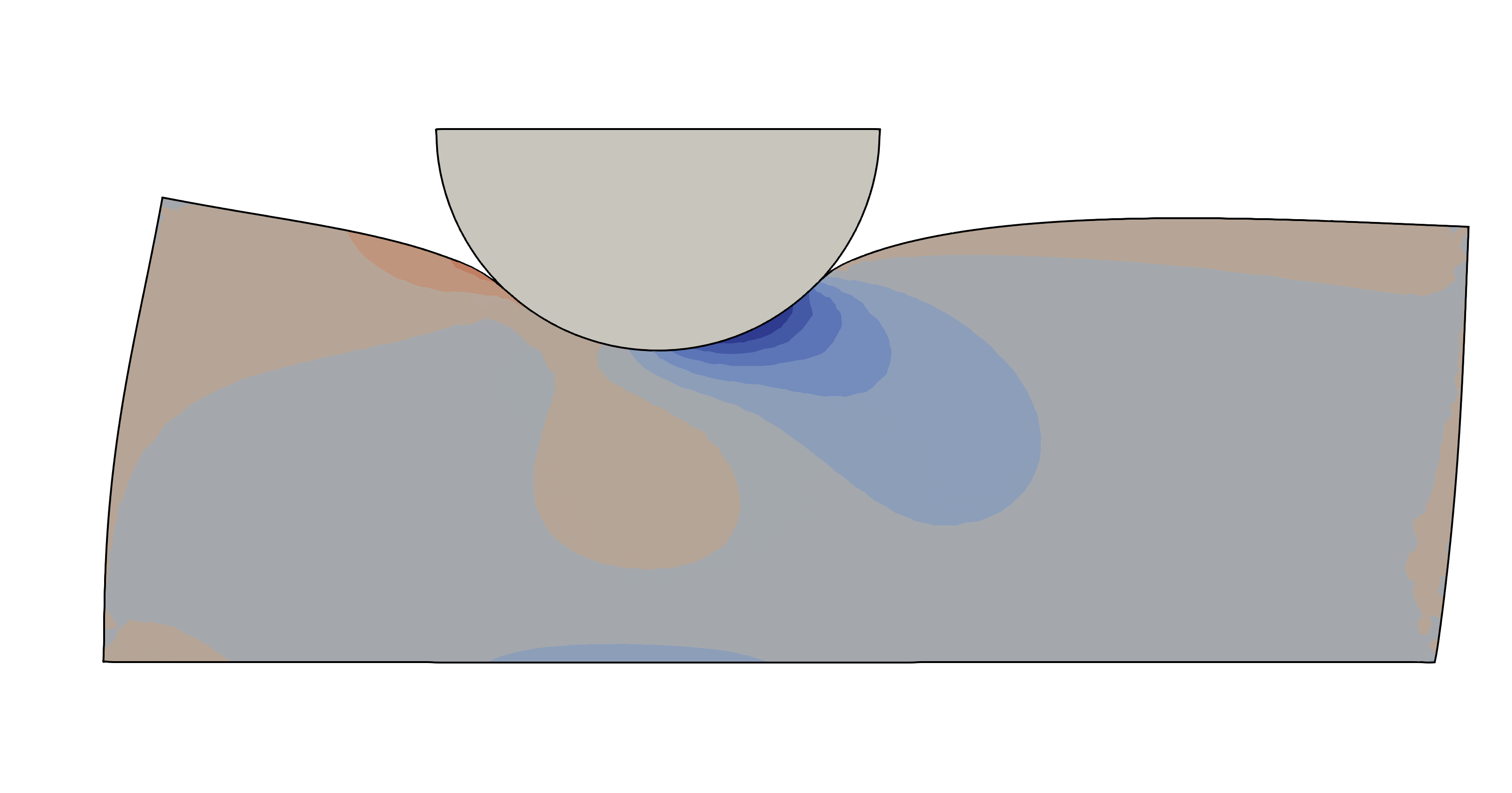
Snapshot of results from one of our contact verification tests. The cylinder is moving to the right, the unsymmetric contours of the tangential stress component demonstrates the Coulomb friction contact model.
Automatic parameters selection
Mechanical contact is a weakly enforced constraint that is strongly discontinuous and requires a “contact-search” step. Coreform Flex now supports automatic selection of parameters for the weak-enforcement and contact-search, based on theory, heuristics, and best practices, which simplifies model setup for a majority of applications.
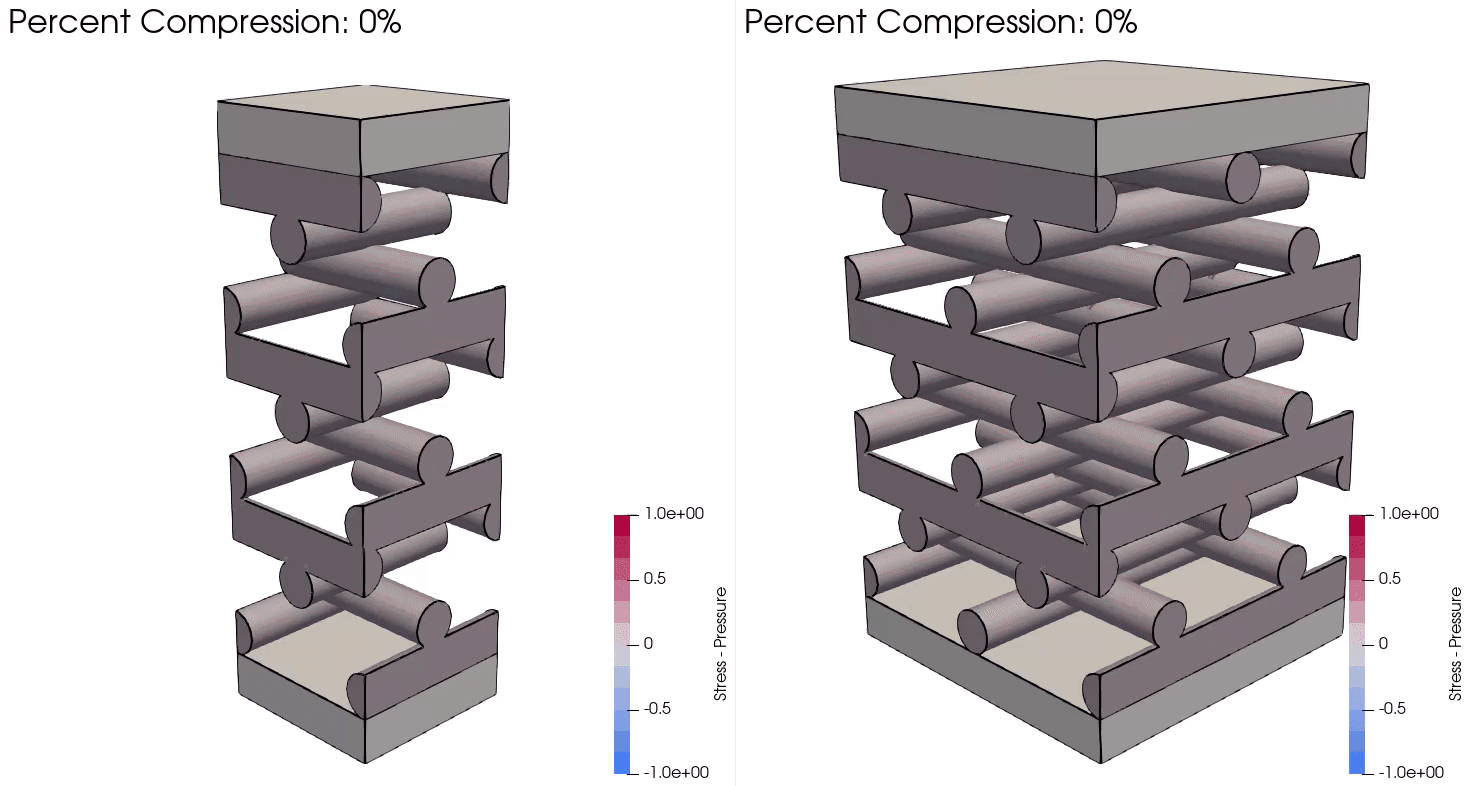
Compression of a direct-ink write silicone pad. Model setup is drastically-simplified due to the automatic selection of contact parameters.
Materials
Neo-Hookean elasticity
A finite deformation elasticity material model based on a two parameter isotropic hyperelastic strain-energy potential. Furthermore, an optional pressure-stabilized modification is available for supporting near-incompressibility.
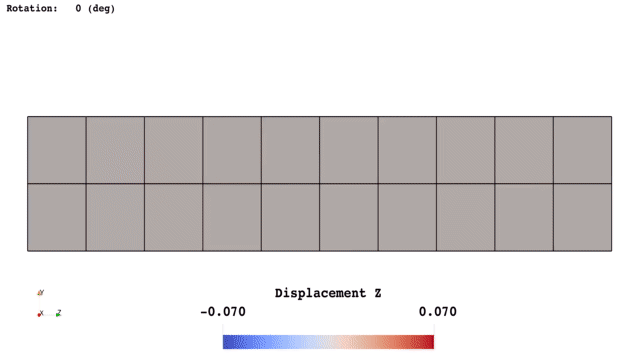
An animation of one of our verification tests demonstrating the robustness of the neo-Hookean elasticity model for large deformations.
Mooney-Rivlin elasticity
A finite deformation elasticity material model based on the three-parameter isotropic hyperelastic “Mooney-Rivlin” strain-energy potential. Furthermore, an optional pressure-stabilized modification is available for supporting near-incompressibility.

An animation of one of our verification tests for the pressure-stabilized Mooney-Rivlin material model for a nearly-incompressible material.
Neo-Hookean elasticity with isotropic plasticity
An extension of the neo-Hookean elasticity model that adds an isotropic, nonlinear, rate-independent plasticity model based on J2 flow theory.
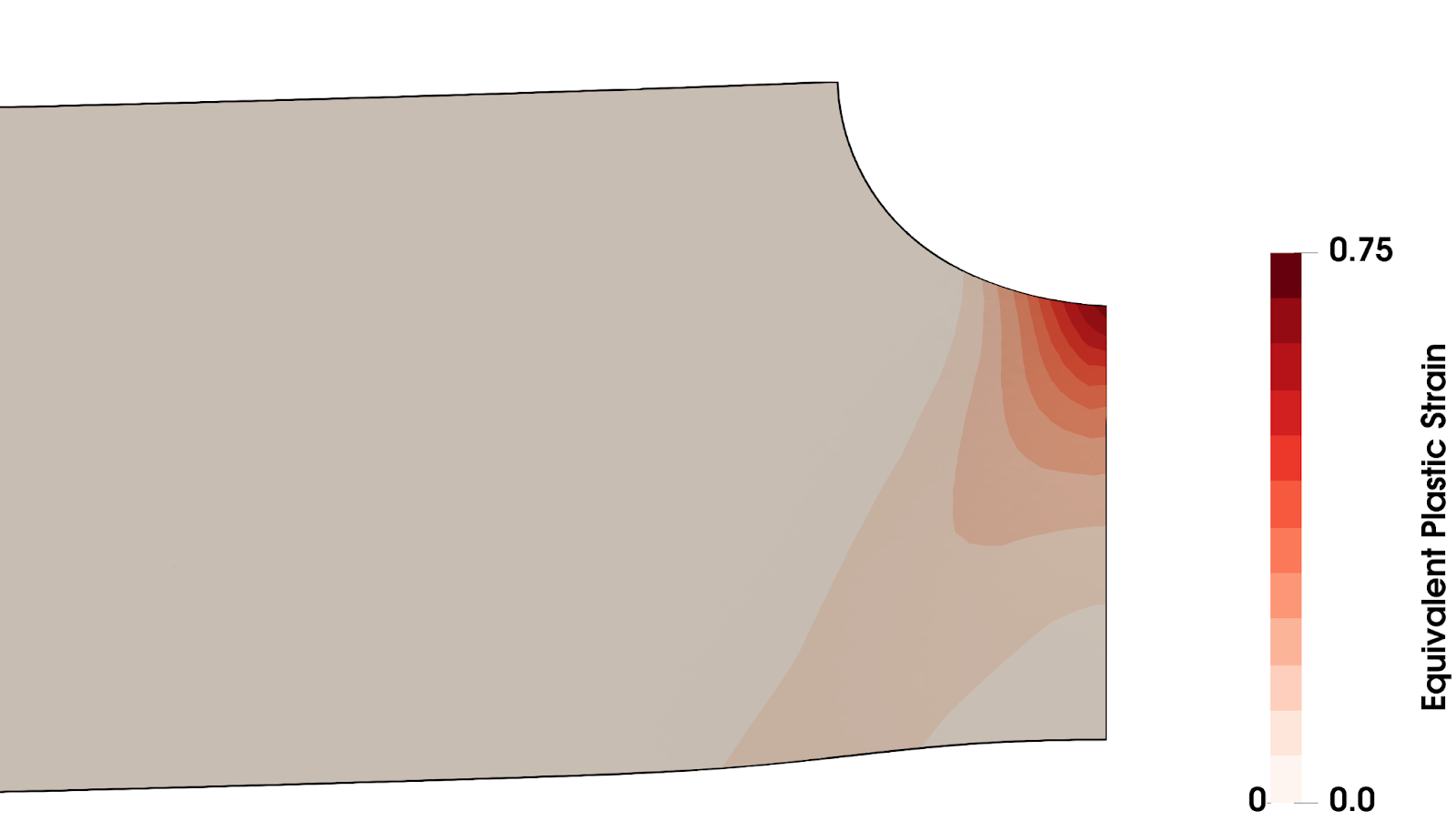
A snapshot of one of our verification tests for the neo-Hookean isotropic plasticity model.
Solvers
Nonlinear statics
Implicit solver for nonlinear statics problems based on numerical continuation.
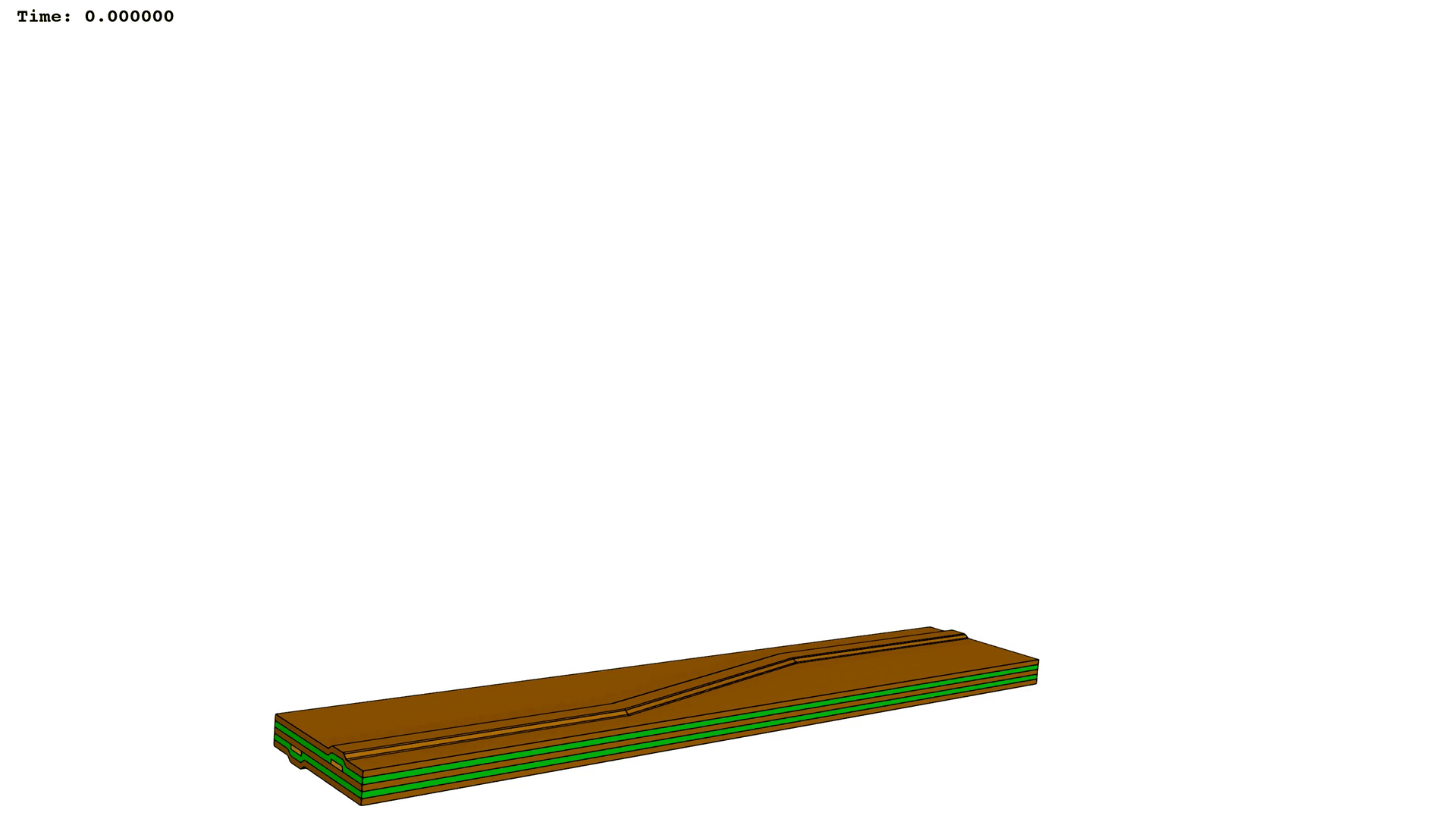
Nonlinear dynamic (implicit)
Implicit time integration of dynamic problems based on the generalized-alpha time integration scheme.

Demonstration of the implicit dynamics solver in Coreform Flex, evaluating an elastic ball bouncing on a rigid surface. The time integration scheme used here applies significant numerical damping of medium-to-high frequencies.
Nonlinear equation solver
Nonlinear implicit schemes require solving a system of nonlinear equations. This release includes an implementation of the Newton method for solving nonlinear systems of equations. As Coreform Flex currently only supports direct solvers for linear systems of equations, the overall nonlinear solution method supported by Coreform Flex is the Newton-Raphson method.
Boundary conditions
Automatic penalty estimation
Unlike traditional FEA, Coreform Flex uses non-interpolatory spline basis functions and immersed techniques. This means that Dirichlet (solution) boundary conditions must be weakly-enforced, rather than strongly-enforced. Weak-enforcement algorithms support / require parameters defining how to enforce them. In this release Coreform Flex supports automatic parameter selection based on theory and best-practices, simplifying model setup for a majority of applications.
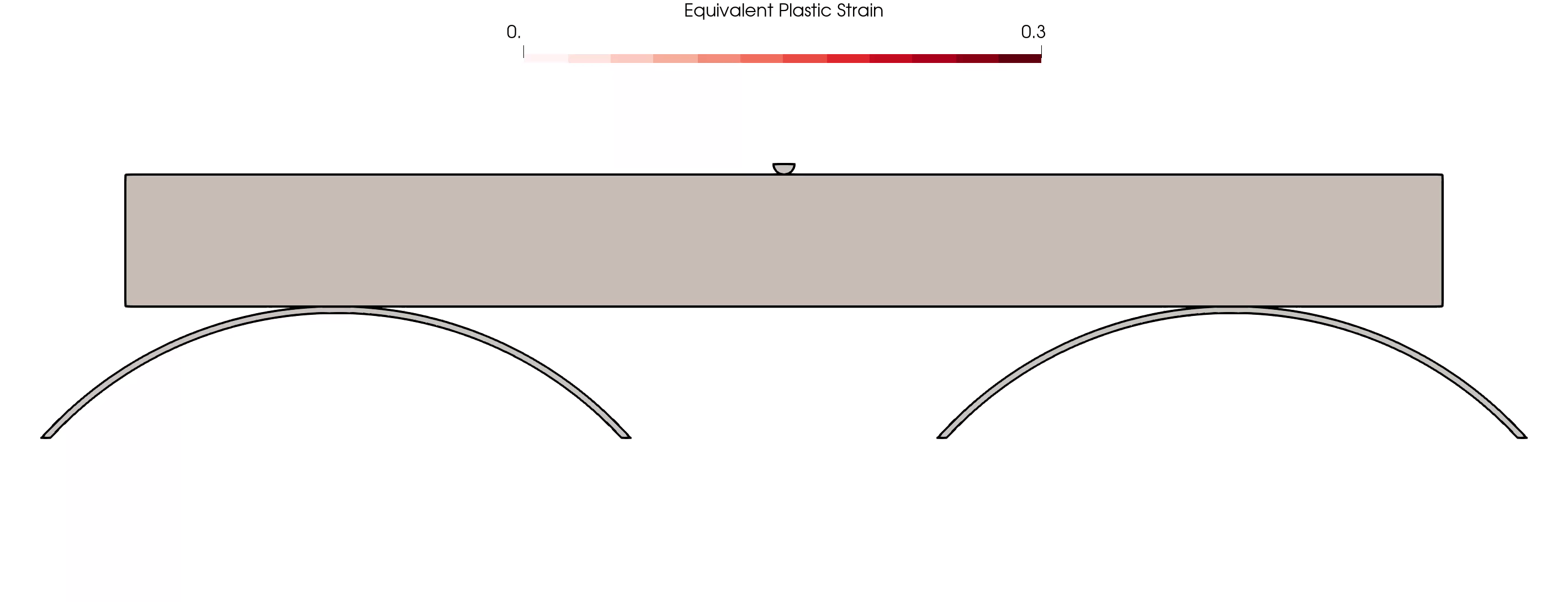
One of our verification problems that demonstrates the automatic estimation of weak-enforcement parameters for boundary conditions. This problem also includes mechanical contact, with automatic parameter estimation, as well as the neo-Hookean isotropic plasticity model and the implicit dynamic solver – further demonstrating all the other features of this release working in unison with the automatic weak-enforcement parameters’ estimation.
