Coreform Cubit Learn activation
1. Sign up
- Log in to or sign up for a Coreform account.
- Click the “Request Free Coreform Cubit Learn License” link on the left sidebar.
- Click the “Get Coreform Cubit Learn” button.
2. Download and install Coreform Cubit
- Go to the downloads page.
- Select the correct version of Coreform Cubit for your computer and operating system.
- Your download will begin immediately. Choose “Save File,” select a folder location, and click “Save.”
-
Locate and double-click the downloaded file to launch the installer (look for Coreform-Cubit-“Year of download” (for example 2022.9), followed by .exe, .dmg, .rpm or .deb).
-
Follow the prompts to accept the terms of use and begin installation. Pick an install location.
3. Activate
-
Launch Coreform Cubit.
-
In the “Cubit Activation” dialog that appears, select “Educational” and log in with your Coreform account.
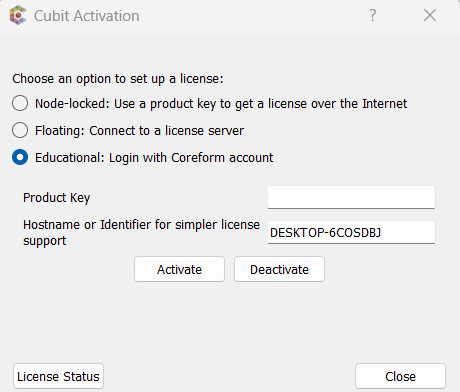
- Click the “log in” button.
- Select the “Close” button. Coreform Cubit will continue to launch and is now ready to use!
- If you get an error message during installation, please see FAQs for possible solutions or contact Coreform support.
