Release Notes for Coreform Cubit 2025.1
Coreform Cubit 2025.1 contains new features and updates in the areas of meshing and geometry, along with several file format improvements. (Download Coreform Cubit here.)
Released: 15 January 2025
Table of Contents
Meshing
Improved robustness while meshing with background Exodus sizing
Lower bound interval setting now respected when triangle meshing
New sizing option for tetmesh respect
Geometry
New command to create a frustum fit to a volume
[Create] Frustum Volume [axis]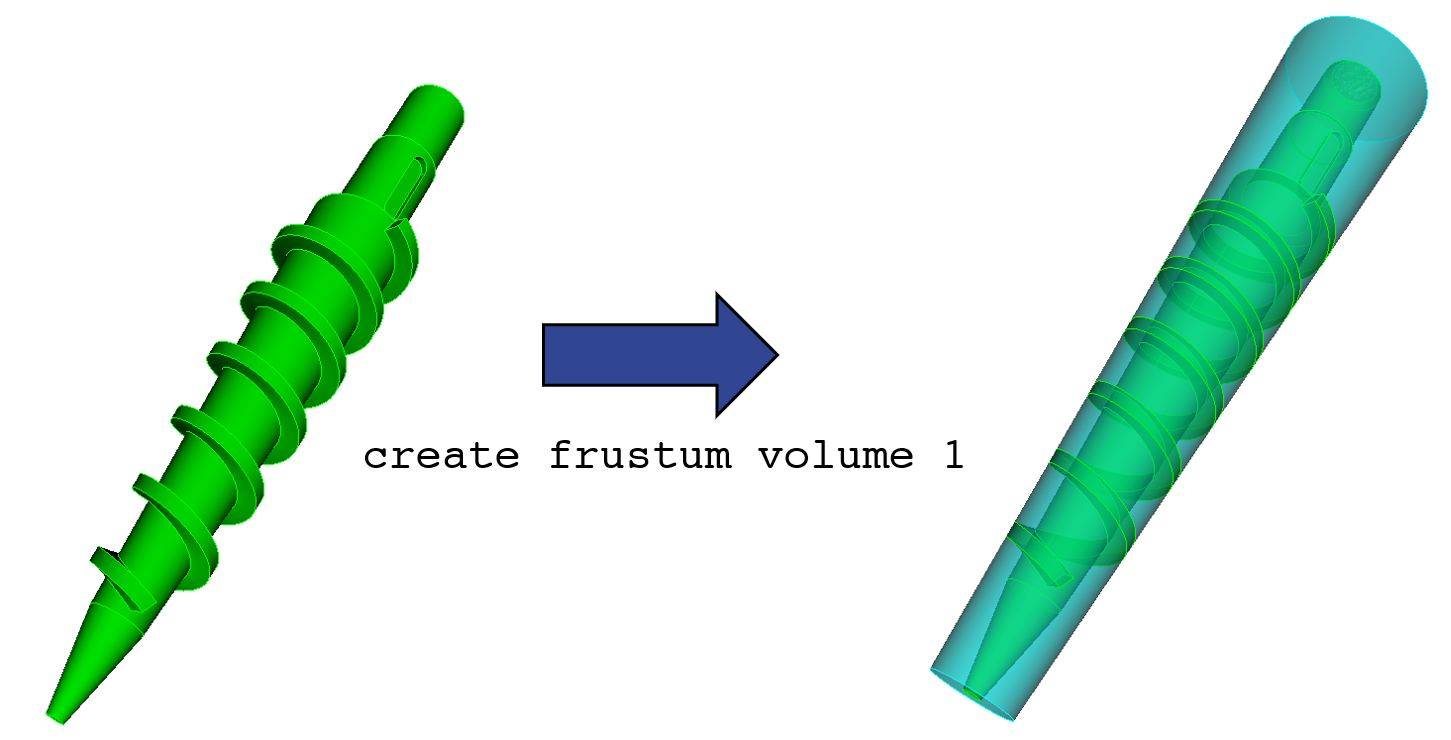
Bounding frustum created for a volume
For more information, see: Creating Frustums
Enhanced command to create a cylinder fit to a volume
[Create] Cylinder Volume [axis]The previous version of the command required the input volume to contain cylindrical or circular features to guide the cylinder creation. This is no longer required. Additionally, an optional axis parameter has been added to guide the cylinder creation in the even an incorrect axis is computed.
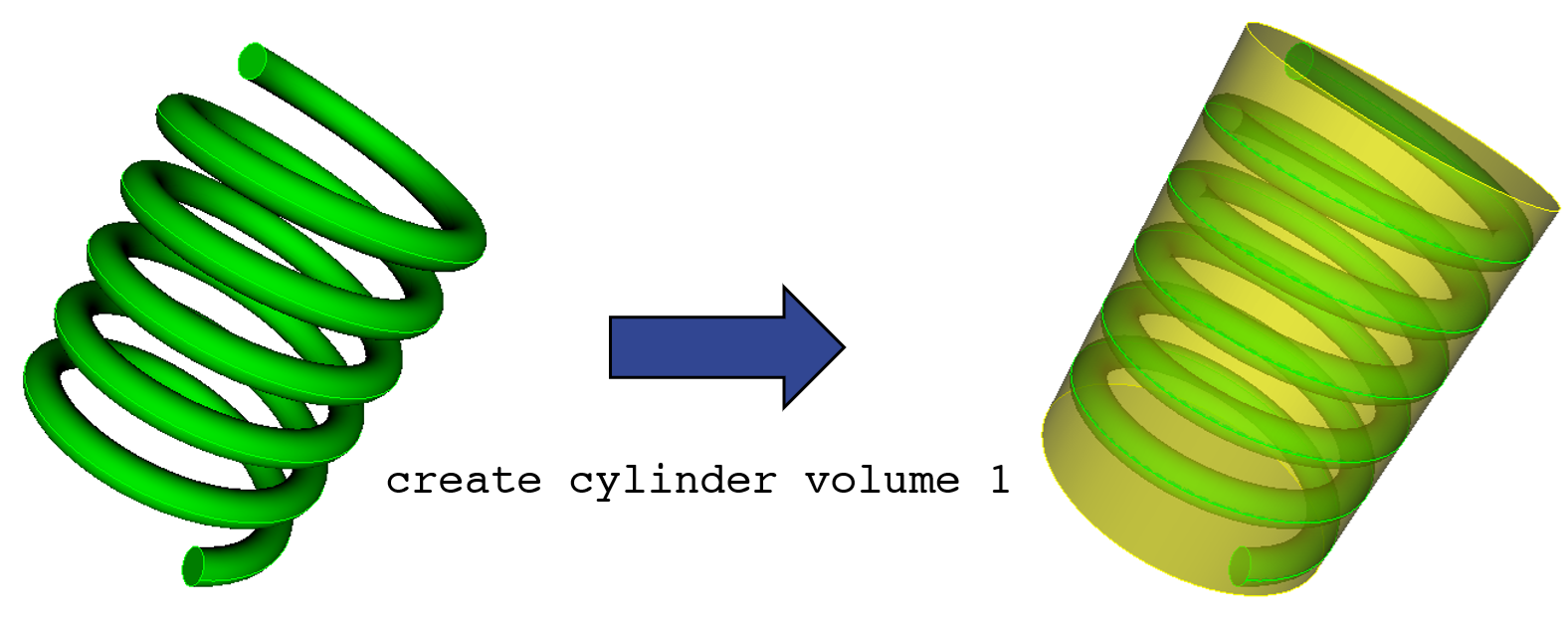
For more information see: Creating Cylinders
New options to specify an axis
Now curves can be specified to define an axis. An axis can be defined from curves of type arc or helix. Additionally, curves of type spline with a constant curvature can define an axis.
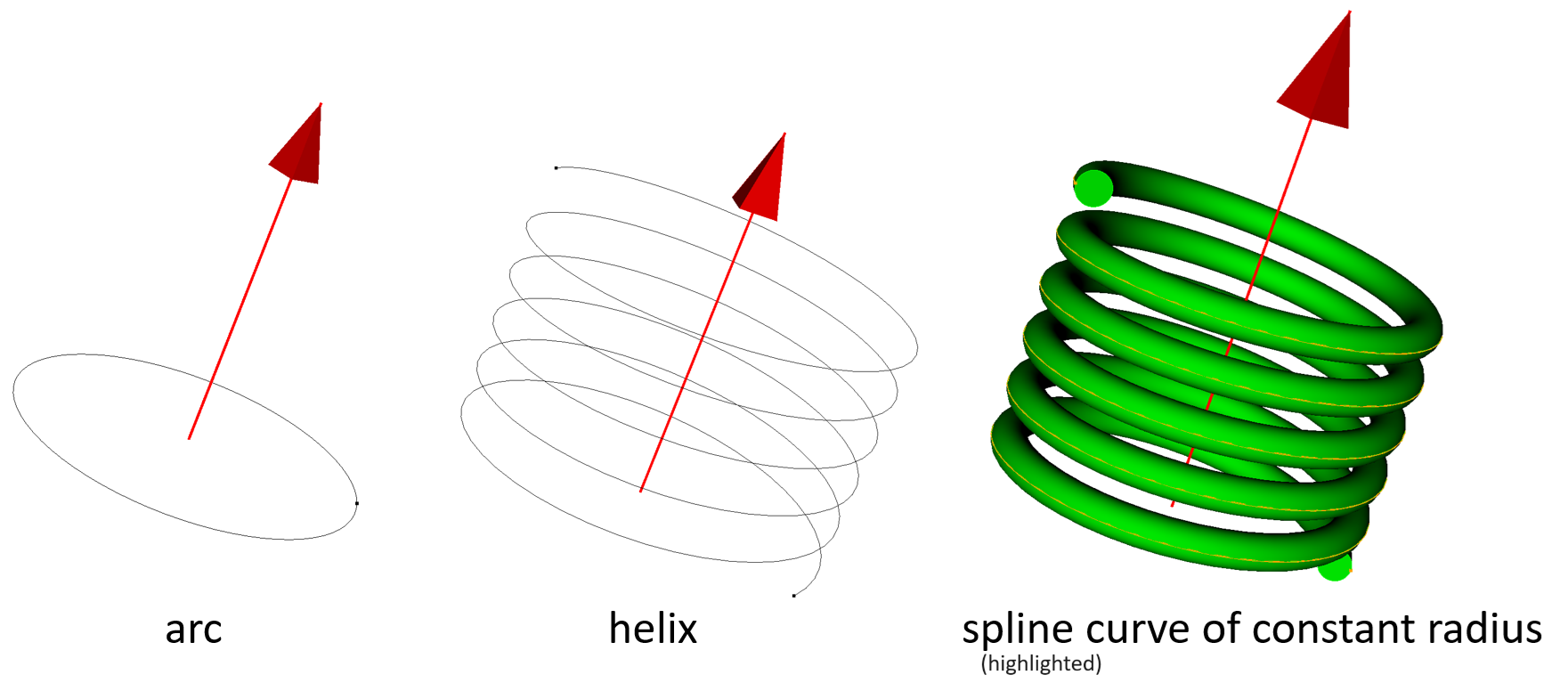
An ‘axis’ can now be selected via an arc, helix, or spline curve with constant radius
Additional use cases supported with surface slot reductions
Export Patch Data command
Export Patch Data [{csv|morph|BOTH}] [surface ] [lower name ] [upper name ] [sideset_naming_convention ] [full] [overwrite]Miscellaneous
Error detection when writing large .cub files
Corrections in Abaqus file export for mixed meshes
Tab indented Python scripts now supported
New CubitInterface function
get_nearby_entities
OpenMC Lost Particle Visualization in Coreform Cubit
Additional updates
Viewing neutron sources and particle information for OpenMC
Bug fixes
- Fixed: Quad aspect ratio is wrong for convex quads
- Fixed: Right-click ‘select chamfer chains’ taking too long
- Fixed: Webcut with general plane case not working
- Fixed: Diagnose Geometry tab doesn’t consider sheet bodies
- Fixed: gui gives incorrect command for sweep surface with target plane
- Fixed: Holes not completely identified
- Fixed: Python loop issue, cut & paste script works, but running it doesn’t
- Fixed: Make Coreform Cubit/Python in GUI put focus back in command tab
- Fixed: Transform mesh input translate with negative direction doesn’t work
- Fixed: Unexpected behavior in cubit.set_element_variable in Cubit Beta
- Fixed: Paving break-out every time
- Fixed: Logging and CubitMessage::print_debug
- Fixed: Not saving graphics tolerance between sessions
- Fixed: Element variables not correct
- Fixed: Fix finding missing curve overlap of nearly linear spline curves
- Fixed: Edge case abaqus export problem
- Fixed: Exodus sizing function not working with pave scheme
- Fixed: Cubit unable to process a python file
- Fixed: Lower bound intervals not respected on trimesh
- Fixed: Sweeping having trouble with reversals
- Fixed: Coreform Cubit and VTK/Conda environment issue
- Fixed: Remove mesh intersection crashes with a free mesh
- Fixed: Odd Behavior with fillets and selecting surfaces
- Fixed: Aprepro bug
- Fixed: Reduce bolt not finding bottom volume correctly
- Fixed: Add check to prevent cub files going over 4GB and becoming corrupted
- Fixed: Edge swapping not working on higher order elements (tri6/7s)
- Fixed: Use hardcopy command in a python script to find bad mesh or geometry
- Fixed: Graph linew regression
- Fixed: Standalone aprepro from seacas installation gives an error about FileExist.
