Release Notes for Coreform Cubit 2024.8
Coreform Cubit 2024.8 contains enhancements to several workflows, including Python scripting, neutronics, and isogeometric analysis. (Download Coreform Cubit here.)
Released: 27 January 2024
Table of Contents
Python documentation
Python is one of the most powerful and commonly used methods to automate Coreform Cubit. With the Coreform Cubit 2024.7 release, we reorganized the Coreform Cubit Python documentation and added introductory material and additional introductory scripts to make it more accessible to beginners. See the new Coreform Cubit Python documentation here.
Neutronics workflow
OpenMC Conversion
Coreform Cubit now supports the import and conversion of OpenMC constructive solid geometry (CSG) geometries as CAD geometry. OpenMC CSG geometries can now be converted to a Cubit journal file. This enables CSG to be represented as 3D CAD geometry in Cubit. Both the entire CSG model and sections of the model can be selected for visualization and inspection, as well as for enabling the geometry to be used for other downstream CAD and CAE applications. Get access to the OpenMC CSG to Cubit converter here.
New DAGMC toolbar
A new DAGMC toolbar is now available on the Coreform forum that contains the most common commands for the DAGMC workflow.
New CAD creation option
A new ‘sweep along curve with twist’ option is now available to create CAD geometry; this responds to a request to enable the creation of nuclear stellarator geometry in Coreform Cubit.
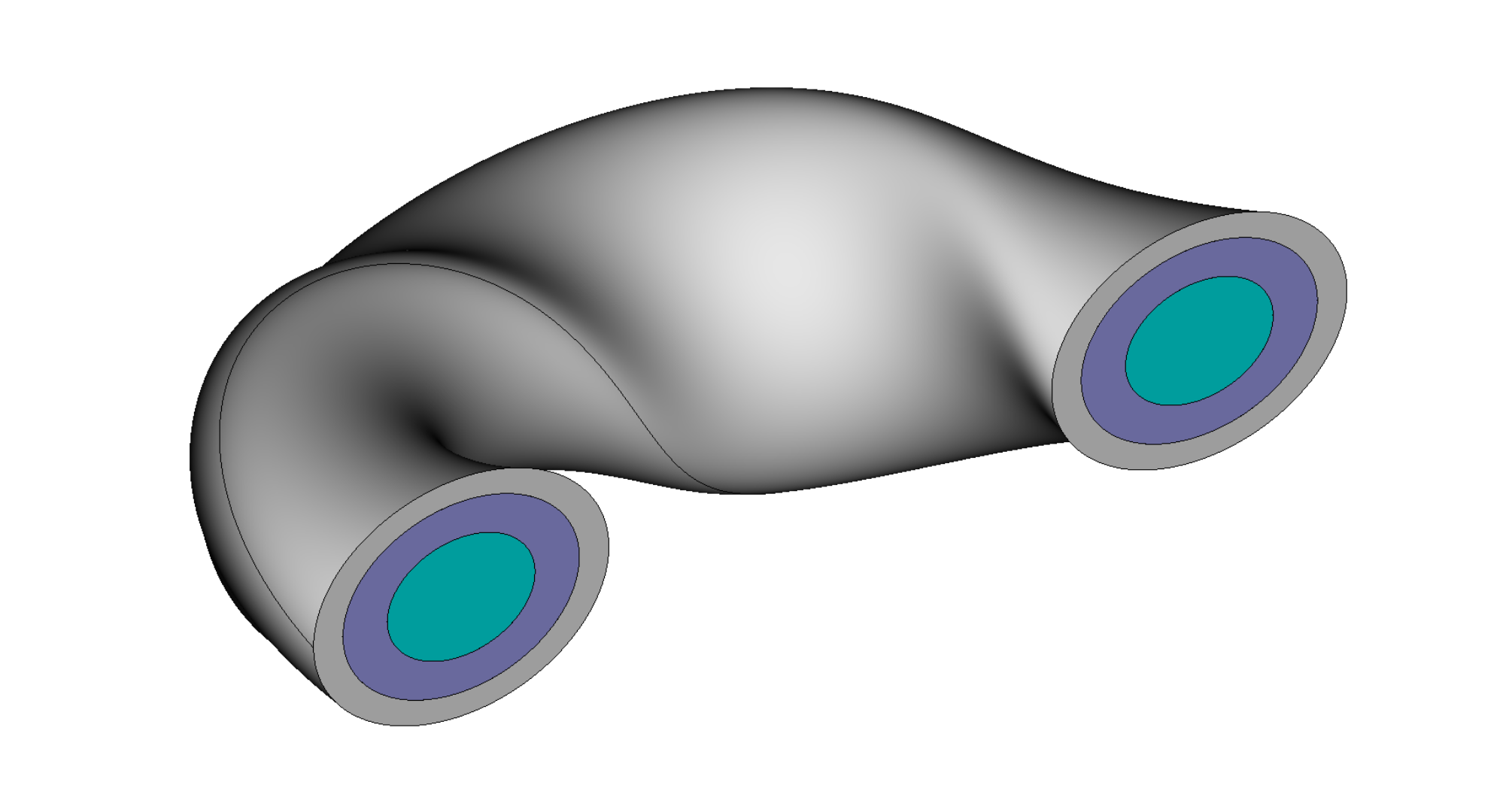
create surface ellipse major radius 4 minor radius 2.5 zplane
body 1 copy scale .8
body 1 copy scale .5
surf all move x 10
create curve arc radius 10 center location 0 0 0 normal 0 1 0 start angle 0 stop angle 180
sweep surface 3 along curve 4 keep individual twist 360
sweep surface 2 along curve 4 keep individual twist 360
sweep surface 1 along curve 4 keep individual twist 360
delete body 1 2 3
subtract volume 5 from volume 6 keep_tool
subtract volume 4 from volume 5 keep_toolNew Coreform Cubit - Coreform Flex isogeometric analysis workflow
New .cf file format export
Coreform Cubit can now export to the Coreform .cf file format, which can be read in by Coreform Flex for isogeometric analysis workflows. The .cf file format supports CAD geometry, mesh, and metadata. It can be used to clean up CAD data and assign sets to the CAD entities, as well as to create a body-fit mesh for use in Coreform Flex. Through passing data through the .cf file format, Coreform users can fully leverage the mature utility commands in Coreform Cubit’s in their Coreform Flex workflow.
Body-fit and Flex mesh support
Coreform Flex supports both traditional body-fit meshes as well as Coreform’s flex meshes, which can be automatically created in Coreform Flex by trimming a spline mesh with the CAD model. See these two workflows illustrated in the table below.
| Body-fit workflow | Trimmed workflow | ||
|
CAD in Coreform Cubit: Geometry can be cleaned up and Coreform Cubit commands can be used to assign sets,, then the model can either be meshed in Coreform Cubit or sent to Coreform Flex via .cf file format |
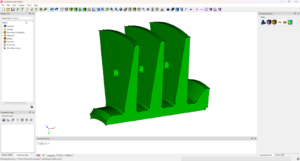 |
CAD in Coreform Flex: Geometry can be imported directly from native CAD or STEP or from a .cf file from Coreform Cubit. |  |
| Meshed in Coreform Cubit | 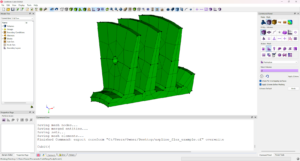 |
Meshed in Coreform Flex | 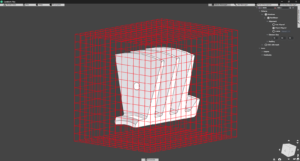 |
| Hex Mesh in Coreform Flex | 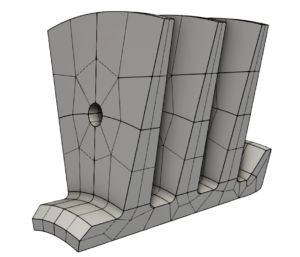 |
Flex Mesh in Coreform Flex | 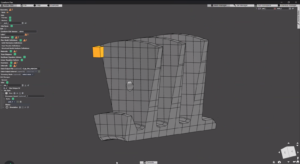 |
| Simulation results | 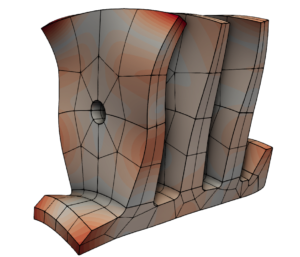 |
Simulation results | 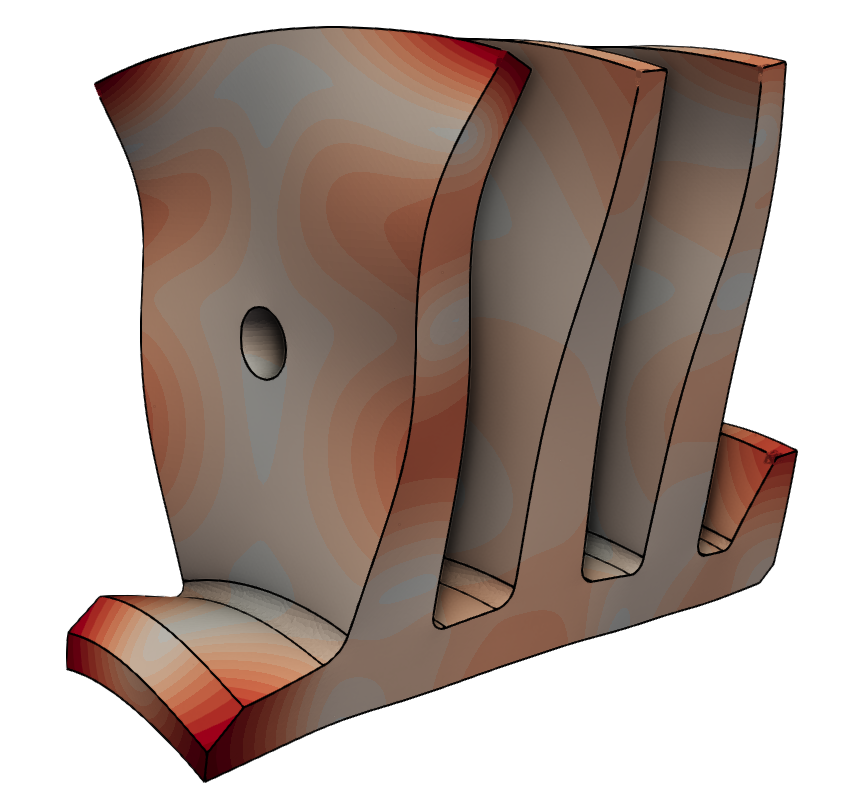 |
Update branding with new logos
Coreform recently released new branding and a new website; together with that we updated the Coreform Cubit logo and splash screen.
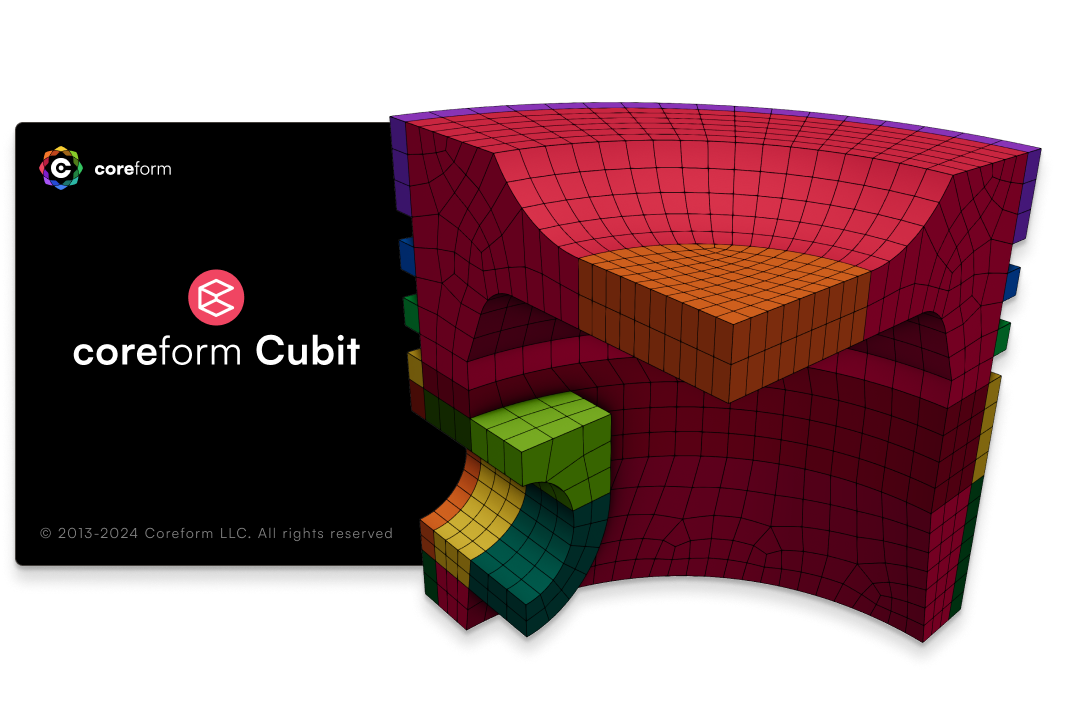
Additional updates
There is now a “Close To Vertex” option in the split surface pulldown. This capability was available before by specifying locations, but it required many mouse clicks and quite a bit of knowledge.
Add new command to create an abaqus specific solver “` on output. This command will globally replace the Exodus II type of element with the Abaqus specific element on export.
Add GUI to simplify cutlines, “Close To Vertex”. New GUI, no Cubit changes.
Allow split surface across multiple surfaces for the “across” option.
Add tripave option to Properties Page.
Node and Vertex coordinates follow Cubit “set digit <n>” in Properties Page.
Add option in Options/Mouse to turn off custom cursors.
Add mapping between exodus elements and solver element names
Make cutting plane previews visible edge on
Add API for the fire ray method in CubitInterface
Bug fixes
Fixed: local entity colors are not respected on meshed surfaces when global colors are set.
Fixed: Create curve spline with more than 10 points reorders the ids in the pickwidget.
Fixed: Cubit hard crashes with the Python API command get_last_id( “group” )
Fixed: Cubit hard crashes with the Python API command get_last_id( “sideset” )
Fixed: Export CBD prompt improved for greater clarity
Known issue
Adding toolbars on the Mac
Due to a bug with the version of QT that Coreform Cubit uses on the Mac, the ability to add Toolbars is not possible through the Mac GUI.
