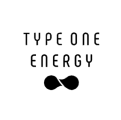Support / documentation
Coreform Cubit Training Classes
Courtesy of Sandia National Laboratories
Cubit 100
This 1-day course consists of several fast-start modules designed to get a new user up and running and producing usable FEA meshes in a short time. The class involves both lecture and hands-on practice covering the full workflow for developing a quality mesh ready for analysis. Topics include basic usage of the Cubit graphical user interface, geometry preparation, meshing algorithms, boundary condition assignment, and mesh quality principles. Instruction also focuses on basic techniques for preparing CAD models for automatic tetrahedral and hexahedral meshing methods.
- Cubit 100 – Complete slides and example files (.zip file) (19.1 MB)
- Part 01 – Introduction to Cubit (2.5 MB)
- Part 02 – Getting Started (2.1 MB)
- Part 03 – Graphical User Interface Basics (1.9 MB)
- Part 04 – The Basic CUBIT™ Workflow (3.7 MB)
- Part 05 – Usability Tools (2.4 MB)
- Part 06 – Geometry Tools (3.1 MB)
- Part 07 – Meshing Schemes (6.8 MB)
- Part 08 – Defeaturing (6.2 MB)
Cubit 200
This 1½-day course focuses on common techniques for decomposing a model for hexahedral meshing, strategies for generating robust tetrahedral meshes, and techniques for geometry clean up and simplification of CAD models. It consists of both lecture and hands-on practice sessions focusing on common problems from FEA analysts. Students should come away with practical new tools and techniques that can be used in everyday meshing for modeling and simulation. (Note: The techniques and skills learned in Cubit 100 are intended to be a sufficient preparation for Cubit 200.)
See why coreform is trusted by government and industry leaders around the world
From nuclear energy to automotive development, Coreform’s next-gen simulation tech
is changing the game for world class design and production teams.