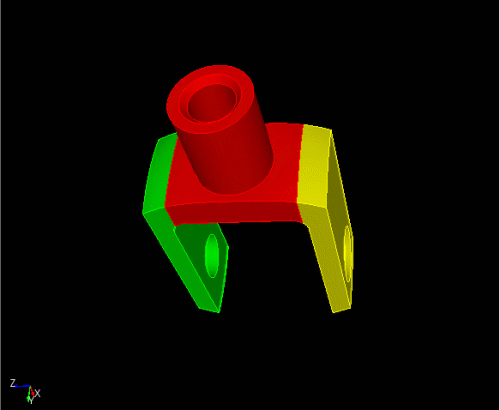![]()
Coreform Cubit 2025.8 User Documentation
![]()
Tweaking is the process of deleting, moving, or offsetting, surfaces and extending or trimming adjacent surfaces to fill in the gaps. Tweaking is useful for eliminating gaps between components, simplifying geometry or changing the dimensions of an entity. Tweaking will be used in this example to decrease the radius of the upper cylinder.
Begin by reanalyzing the geometry.
There should be 1 entry under the "Close Loops" category for Surface 38. A close loop (pronounced KLOS) is a surface which has two loops that are within some small distance of each other at their closest points. The parameter for distance is the square of the shortest edge length parameter.
The Geometry-Surface-Modify-Tweak will open on the Control Panel as shown below.
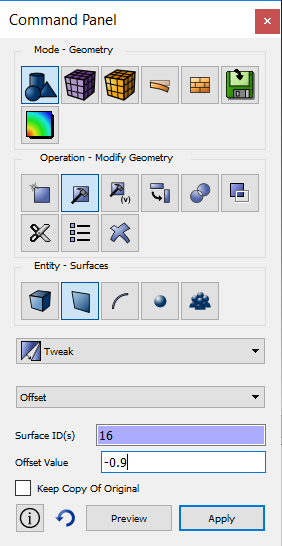
Surface 16 is shown highlighted below.
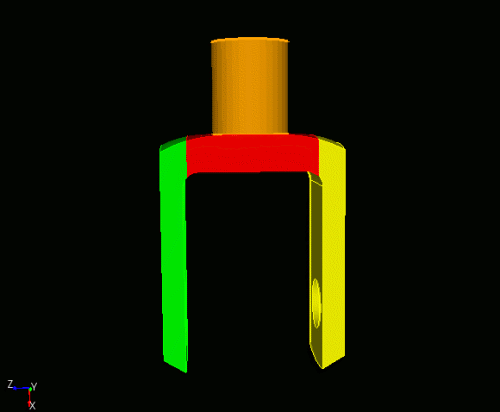
The offset value is a percentage of the current size. Entering -0.9 will decrease the radius by 10 percent.
The graphics window should now look like this. Notice that the radius of the cylinder has shrunk inward, increasing the gap between the edges on Surface 41.