![]()
Coreform Cubit 2025.8 User Documentation
![]()
Imprinting is the process of projecting curves from one surface onto an overlapping surface. Merging is the process of taking two overlapping surfaces and merging them into one surface shared by two volumes, creating non-manifold geometry. Both imprinting and merging are necessary to make adjacent volumes have identical meshes at their intersection. Imprinting and merging is almost always necessary after webcutting.
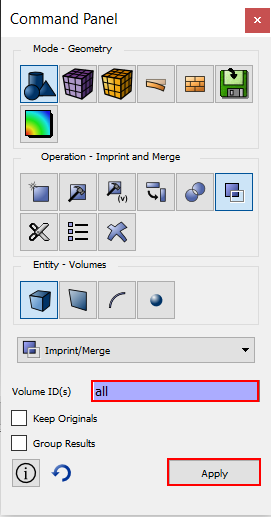
You will not notice any visible changes in the graphics window after imprint/merge operations, but results of the operations will be printed in the output window. Confirm that both surfaces have been merged by reading the output in the graphics window (You may have to scroll to see all of the results)
You can return to the Power Tools menu to see that the Close Loops and Overlapping Surfaces are gone.
The display window will now read "Nothing Found" to indicate that are no geometry tests that fail.