![]()
Coreform Cubit 2025.8 User Documentation
![]()
Use the Mesh Power Tools to apply schemes to the remaining volumes.
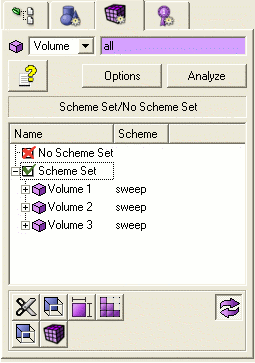
All of the schemes have now been set with a sweeping algorithm. The model is ready to be meshed. All volumes should appear green in the graphics window.
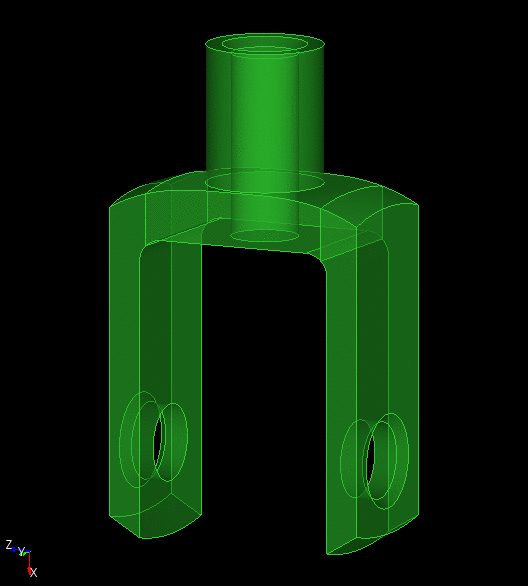
Select Volume as the entity, and Intervals as the Action.

The graphics window should appear as follows, with the mesh size increments highlighted on all of the curves in the model.
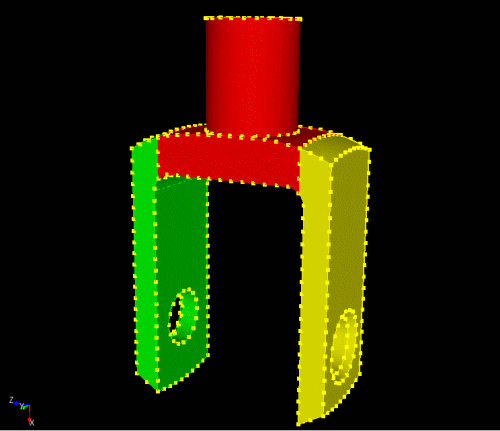
There is no need to press the Apply Scheme button since the scheme have already been set in the Meshing Tools.
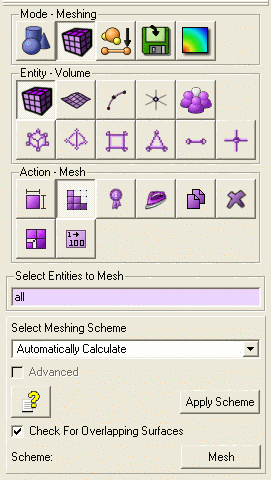
The final mesh should look like this:
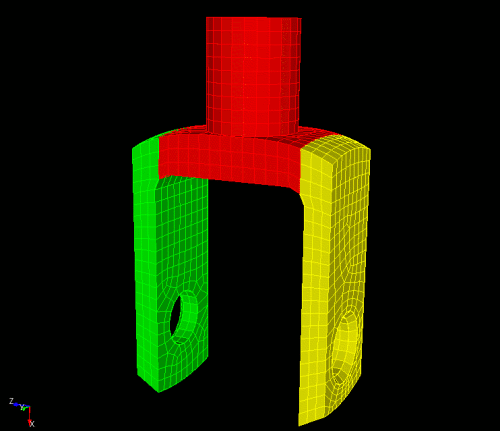
Congratulations! You have just completed the Power Tools Tutorial. Click on the arrow to return to the Tutorial home.