![]()
Coreform Cubit 2025.8 User Documentation
![]()
A blend surface is a transitional surface that connects two orthogonal planes, also known as a fillet. Blend surfaces can be problematic in meshing because there is no clear transition between the two orthogonal surfaces, making sweeping or mapping algorithms difficult. The Split Surface function divides these blend surfaces (or any surface) into two distinct surfaces.
The graphics window should look like this:

OR
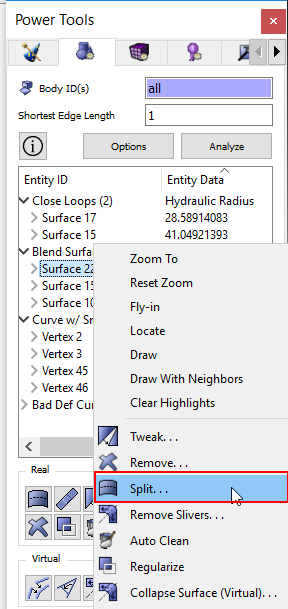
The Geometry-Surface-Modify-Split Menu will appear on the Control Panel. Make sure the Surface id is input in the window.
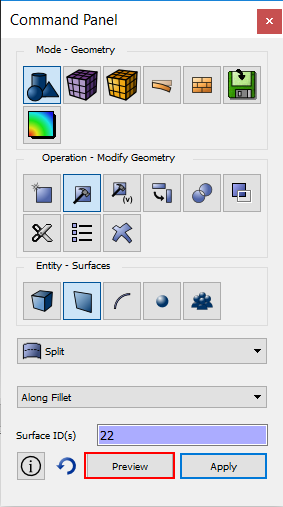
The blue line shows where the surface will be split.
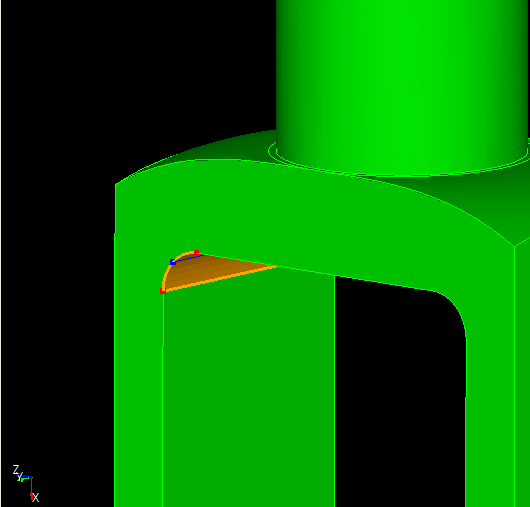
The surface should now appear split.