![]()
Coreform Cubit 2025.8 User Documentation
![]()
Now, the cylinder can be subtracted from the brick to form the hole in the block. Issue the following command:
Coreform Cubit> subtract 2 from 1
Note that both original volumes are deleted in the Boolean operation and replaced with a new volume (with an id of 1) which is the result of the Boolean operation Subtract .
The result of this operation is a single body, a brick with a hole through as shown below:
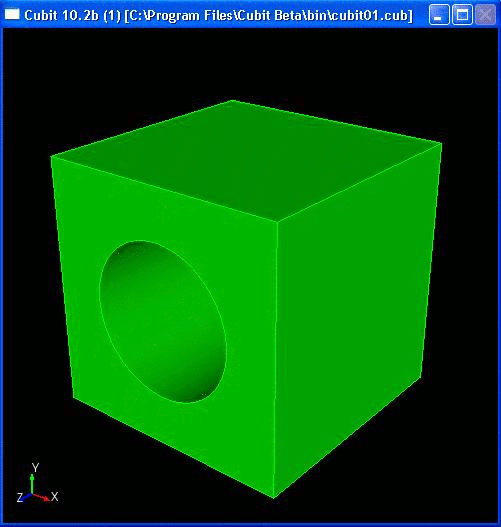
Brick after Subtracting the Cylinder
We have now completed creating the geometry, and are ready to generate a mesh.