![]()
Coreform Cubit 2025.8 User Documentation
![]()
Now you must form the cylinder which will be used to cut the hole from the brick. This is accomplished with the command:
Coreform Cubit> create cylinder height 12 radius 3
At this point you will see both a brick and a cylinder appear in the Coreform Cubit display window, as shown below:
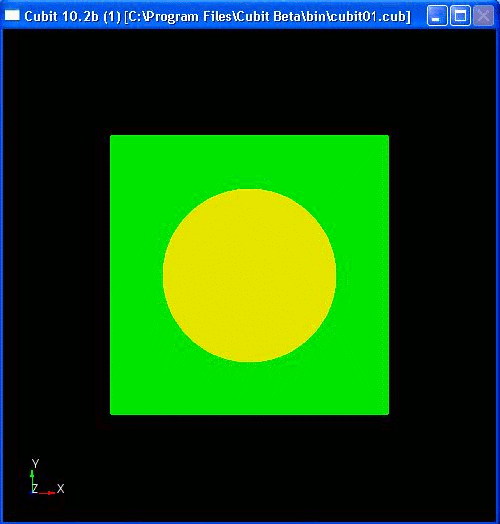
Brick and Cylinder