![]()
Coreform Cubit 2025.8 User Documentation
![]()
Applies to: Volumes
Summary: Converts an existing hex mesh into a conforming tetrahedral mesh.
Syntax:
Discussion:HTet Volume <range> {UNSTRUCTURED | structured}
Unlike other meshing schemes in this section, The HTet command requires an existing hexahedral mesh on which to operate. Rather than setting a meshing scheme for use with the mesh command, the HTet command works after an initial hex mesh has been generated.
Two methods for decomposing a hex mesh into tetrahedra are available. Set the method to be used with the optional arguments unstructured and structured. The unstructured method is the default. Figure 1 shows the difference between the two methods:
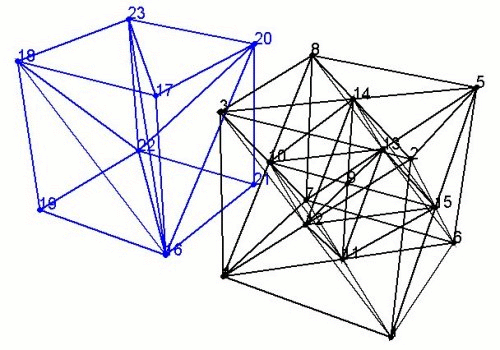
Figure 1. Left: Unstructured method creates 6 tets per hex. Right: Structured method creates 28 tets per hex
This method creates 6 tetrahedra for every hexahedra. No new nodes will be generated. The orientation of the 6 hexahedra will be based upon the element node numbering, as a result orientations may change if node numbering changes. This method is referred to as unstructured because the number of tetrahedra adjacent each node will be relatively arbitrary in the final mesh. Tetrahedral element quality is generally sufficient for most applications, however the user may want to verify quality before performing analysis.
With this approach, 28 tetrahedra are generated for every hexahedra in the mesh. This method adds a node to each face of the hex and one to the interior. Although this method generates significantly more elements, the orientation and quality of the resulting tetrahedra are more consistent. Each previously existing interior node in the mesh will have the same number of adjacent tetrahedra.