![]()
Coreform Cubit 2025.8 User Documentation
![]()
Syntax:
Surface <id> Sizing Function Type Bias Start Curve <id_range>
{Finish Curve <id_range>| Factor <val>}
Synopsis:
The Bias sizing function for surfaces is similar to biasing curves. Indeed, setting a bias sizing function for a surface will bias the boundary curves, as well as control paving to follow the bias inside the surface. You first specify the size of a couple of bounding curves (the start curves), then specify the bias sizing function for the surface.
Discussion:
Recall that for biasing curves, you specify the start and end vertex. For the bias sizing function, you specify the start curves, from which to bias away. The sizes of these curves should already be set before setting the surface sizing function since their average size is taken to be the starting size (almost). If the start curve sizes change, then you should set the surface sizing function again.
You can either supply a geometric factor, or the set of finish curves whose sizes you want to match at that distance. A geometric factor. It automatically sizes and biases or dualbiases the non-start curves, including any finish curves. These curves need not be perpendicular to the starting curves. The interval count and scheme are soft-set, so they won't be changed if they are already hard-set. If the size of the start curves or finish curves are changed, then the sizing function command should be re-issued.
The sizing function value at a point is defined in terms of the straight-line distance from the point to the closest starting curve. So, it works best if all the starting curves have the same size, and the surface is relatively flat. But, starting curves need not be parallel to one another. Similarly, the non-start curves need not have any particular orientation wrt the start curves.
The bias sizing function was designed to easily set the sizes of a sequence of adjoining surfaces: assign a size to the curve you want to bias away from, then set the bias sizing function of the first surface, with its finish curves being the start curve of the second surface, etc. See the last example below.
Examples:
Here are some example journal files and resulting pictures:
# bias_sz_fn_demo.jou
brick x 100 y 10 z 10
color vol 1 red
surface 1 scheme pave
surface all except 1 visibility off
# label curve interval
# graph text 2
display# mesh 1
curve 4 size 2
surface 1 sizing function type bias start curve 4 factor 1.3
mesh surface 1
# see figure 1
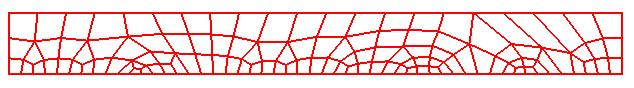
Figure 1. Surface with bias sizing function factor > 1.
# mesh 2
delete mesh
surface 1 sizing function type bias start curve 4 factor {1/1.1}
mesh surface 1
# see figure 2
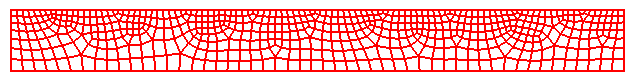
Figure 2. Surface with bias sizing function factor < 1
# mesh 3
reset
cyl rad 6 z 1
cyl rad 4 z 1
sub 2 from 1
section body 1 yplane
section body 1 xplane
surf all except 19 vis off
color vol 1 red
display# finish curve mesh
surf 19 scheme qtri base scheme pave
surface 19 size 0.7
curve 26 size 0.07
surface 19 sizing function type bias start curve 26 finish curve 25
mesh surface 19
pause
# see figure 3
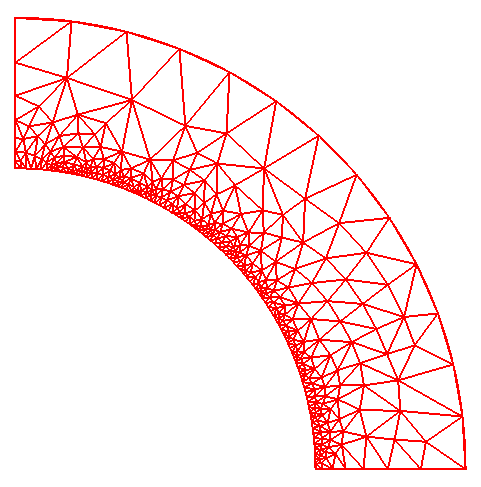
Figure 3. Surface with bias sizing function start and finish curve. Scheme qtri, base scheme pave.
# dual bias mesh
delete mesh
curve 25 26 size 0.02
curve 25 26 scheme equal
surface 19 sizing function type bias start curve 26 25 factor 1.3
mesh surface 19
zoom curve 12
pause
# see figure 4
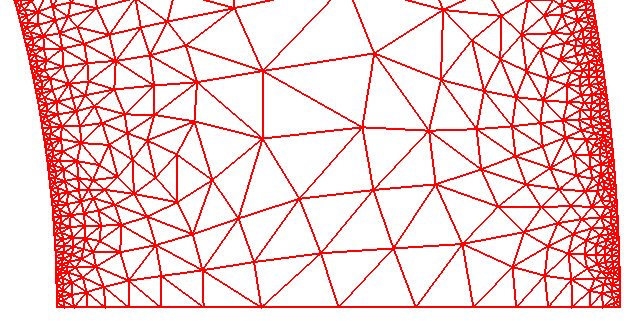
Figure 4. Close up of surface with dual bias sizing function start and finish curve. Scheme qtri, base scheme pave.
# funny face
reset
prism sides 5 z 1 radius 1
cylinder radius 0.1 z 1
body 2 move -0.4 0 0
subtract 2 from 1
cylinder radius 0.1 z 1
body 3 move 0.2 0 0
subtract 3 from 1
prism sides 6 radius 0.2 z 1
body 4 move 0 -0.4 0
subtract 4 from 1
surface all except 34 visibility off
color vol 1 red
display
surface 34 scheme pave
curve 23 19 size 0.01
surface 34 sizing function type bias start curve 19 23 factor 1.3
mesh surface 34
# see figure 5
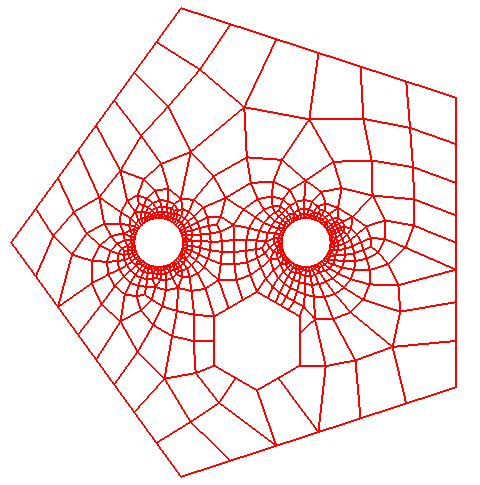
Figure 5. Bias away from two round holes.
# bias surface chain
reset
cylinder radius 1 z 1
cylinder radius 0.2 z 1
cylinder radius 0.4 z 1
cylinder radius 0.8 z 1
imprint body all
delete body 2 3 4
section body 1 xplane
section body 1 yplane
surface all except 42 43 44 45 vis off
color volume 1 red
surface all scheme pave
curve 55 interval 36
surface 43 sizing function type bias start curve 55 factor 1.3
surface 44 sizing function type bias start curve 57 factor 1.3
# curve 57 had its size determined by a prior bias sizing function
surface 45 sizing function type bias start curve 58 factor 1.3
surface 42 sizing function type bias start curve 55 factor 1.3
mesh surface 42 43 44 45
display
highlight curve in surface 42 43 44 45
# see figure 6
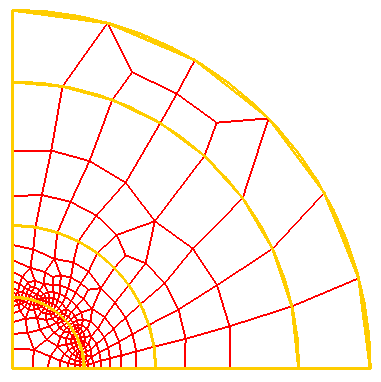
Figure 6. A chain of biased surfaces. Only one curve's intervals were explicitly set.