![]()
Coreform Cubit 2025.8 User Documentation
![]()
The general command for composite surface creation is:
Composite Create Surface <id_range> [Angle <degrees>] [Nocurves] [Keep [Angle <degrees>] [Vertex <id_list>]]
Related Commands
The angle argument prevents curves from being removed from the model or composited over. Composites will not be generated where the angle between surface normals adjacent to the curve is greater than the specified angle.
When a composite surface is created, the default behavior is to also to composite curves on the boundary of the new composite surface.
Curves are automatically composited if the angle between tangents at the common vertex is less than 15 degrees. The nocurves option can be used to prevent any composite curves from being created.
The keep keyword can be used to change the default choice of which curves to composite. The arguments following the keep keyword behave the same as for explicit composite curve creation. The nocurves and keep arguments are mutually exclusive.
It typically takes longer to mesh a single composite surface than to mesh the surfaces used in the creation of the composite. To improve speed, composite surfaces use an approximation method to evaluate the closest point to a trimmed surface. However, this evaluation method may give poor results for composites of highly convoluted surfaces.
The virtual geometry module provides a way to change the way surfaces are evaluated using the following command:
Composite Closest_pt Surface <id> {Gme|Emulate}
The default behavior is to use the emulate method, as it is typically considerably faster. Specifying the gme option will force the specified composite surface to use the exact calculation of the closest point to a trimmed surface, as provided by the solid modeler. The gme option, however, can be considerably slower.
The composite create surface command is non-deterministic in some circumstances. When three or more adjacent surfaces are to be composited, all the surfaces may not be able to be composited into a single surface as illustrated in Figure 1. In this case different subsets of the surfaces may be composited and the command will choose arbitrary subsets to composite. As an example, there are three surfaces A, B, and C, all adjacent to each other. The common curve between A and B is AB, the common curve between B and C is BC, and the common curve between A and C is CA. If the curve BC cannot be removed, either due to the angle specified in the composite command, or because there is a fourth surface, D, also using that curve, the command will arbitrarily choose to either composite A and B or A and C.
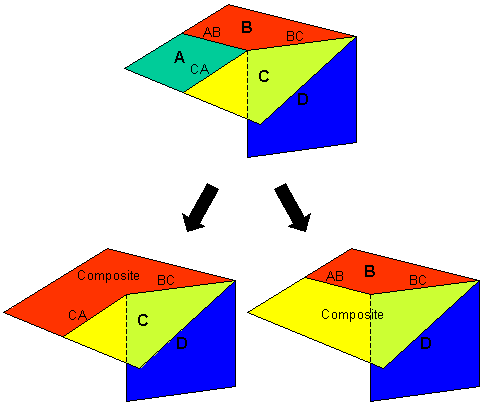
Figure 1. In some cases, the program will make a determination of which surfaces to composite.