![]()
Coreform Cubit 2025.8 User Documentation
![]()
The Tweak Vertex command can be used to do the following:
Tweak Vertex <id_range> Chamfer Radius <value>[Keep] [Preview]
This form of the command creates a chamfered corner at the specified vertex. Can be use on volumes or free surfaces. The 'keep' option creates another volume on which the tweak is applied; the original volume remains unmodified.
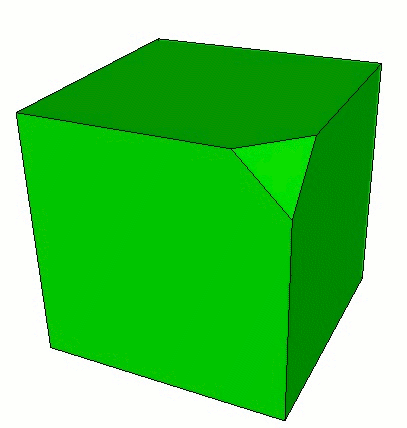
Figure 1. Tweak Vertex Chamfer
Tweak Vertex <id_range> Chamfer Radius <value> [Curve <id> Radius <value> Curve <id> Radius <value> Curve <id>] [Keep] [Preview]
This next form of the command creates a non-equal chamfered corner at the specified vertex. Can only be used on vertices of volumes. The 'keep' option creates another volume on which the tweak is applied; the original volume remains unmodified.
Tweak Vertex <id_range> Fillet Radius <value> [Keep] [Preview]
This command replaces a vertex with a filleted radius. The command can only be used on free surfaces. The 'keep' option creates another volume on which the tweak is applied; the original free surface remains unmodified.
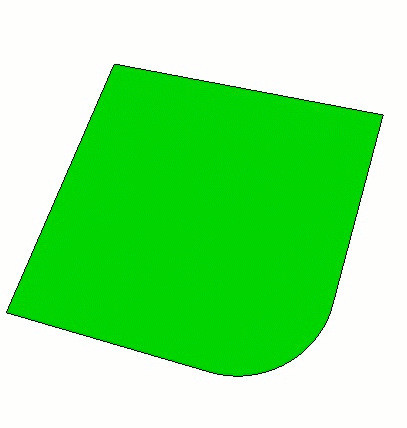
Figure 2. Tweak Vertex Fillet