![]()
Coreform Cubit 2025.8 User Documentation
![]()
The blunt tangency commands are used to eliminate small angles in the model caused by fillets. The operation 'blunts' the tangency, or small angle, using two different approaches. The first replaces the tangency with a pair of surfaces, essentially moving the vertex to a location with a larger angle. The second approach creates a surface with a larger radius through a tweak operation, increasing the sharp angle at the vertex.
Blunt tangency vertex <id> [remove_material] [angle <value>] [depth <value>] [preview]
Blunt tangency tweak vertex <ids> [angle <value>] [tolerance <value>] [preview]
As shown in Figure 1, the depth parameter controls the depth of the surfaces that replace the tangency, while the angle parameter controls the resultant angle of the new tangency. Figure 2 demonstrates the behavior of the remove_material option which removes material instead of adding it.
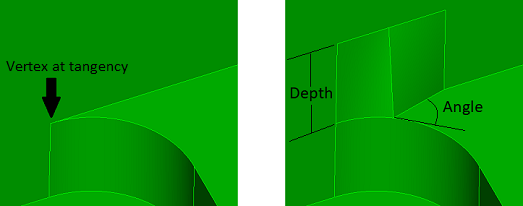
Figure 1. Blunt Tangency Operation
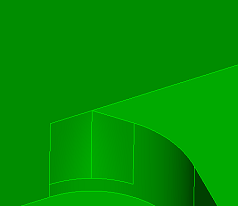
Figure 2. Remove Material Option
The second form of the command replaces the surface with the radius at the vertex with a larger radius surface, increasing the angle. The command tweaks the surface that results in the least amount of material removed (Figure 3) or added (Figure 4). The angle option works the same as in the first form of the command. The tolerance option prevents small curves from being created, snapping to adjacent vertices within the tolerance (Figure 5) or possibly modifying an adjacent surface (Figure 6).
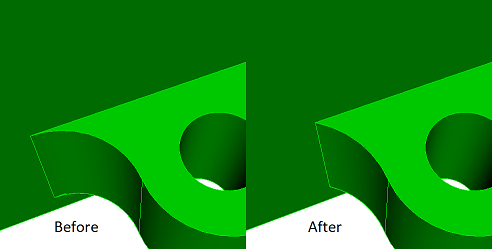
Figure 3. Blunt Tangency Tweak -- Material Removed
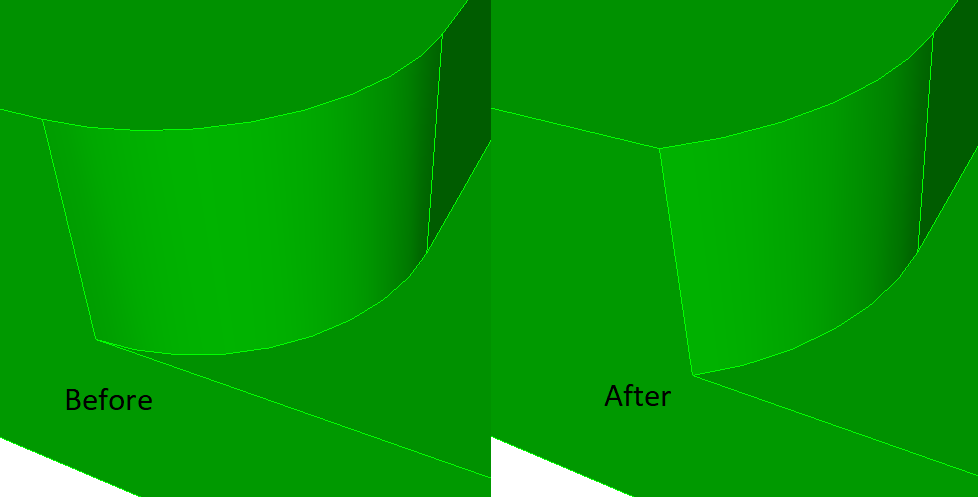
Figure 4. Blunt Tangency Tweak -- Material Added
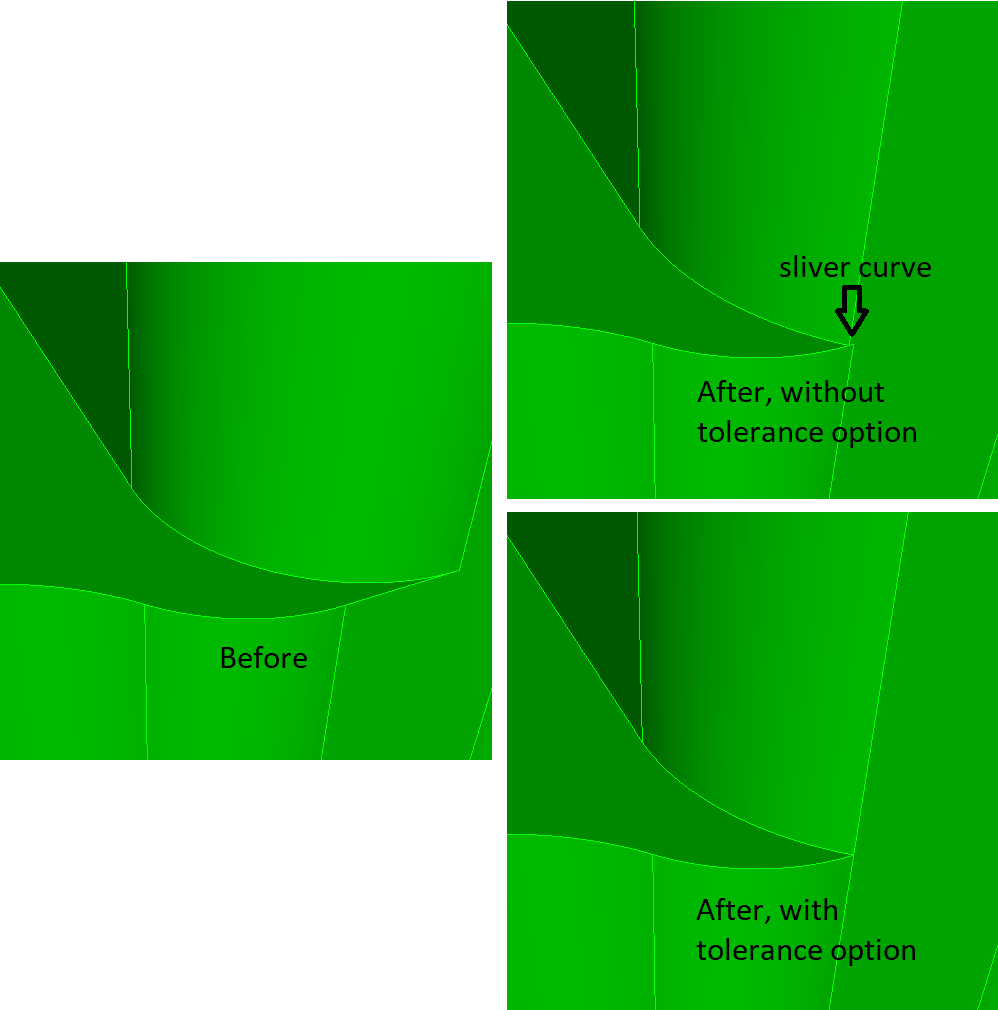
Figure 5. Blunt Tangency Tweak -- Tolerance
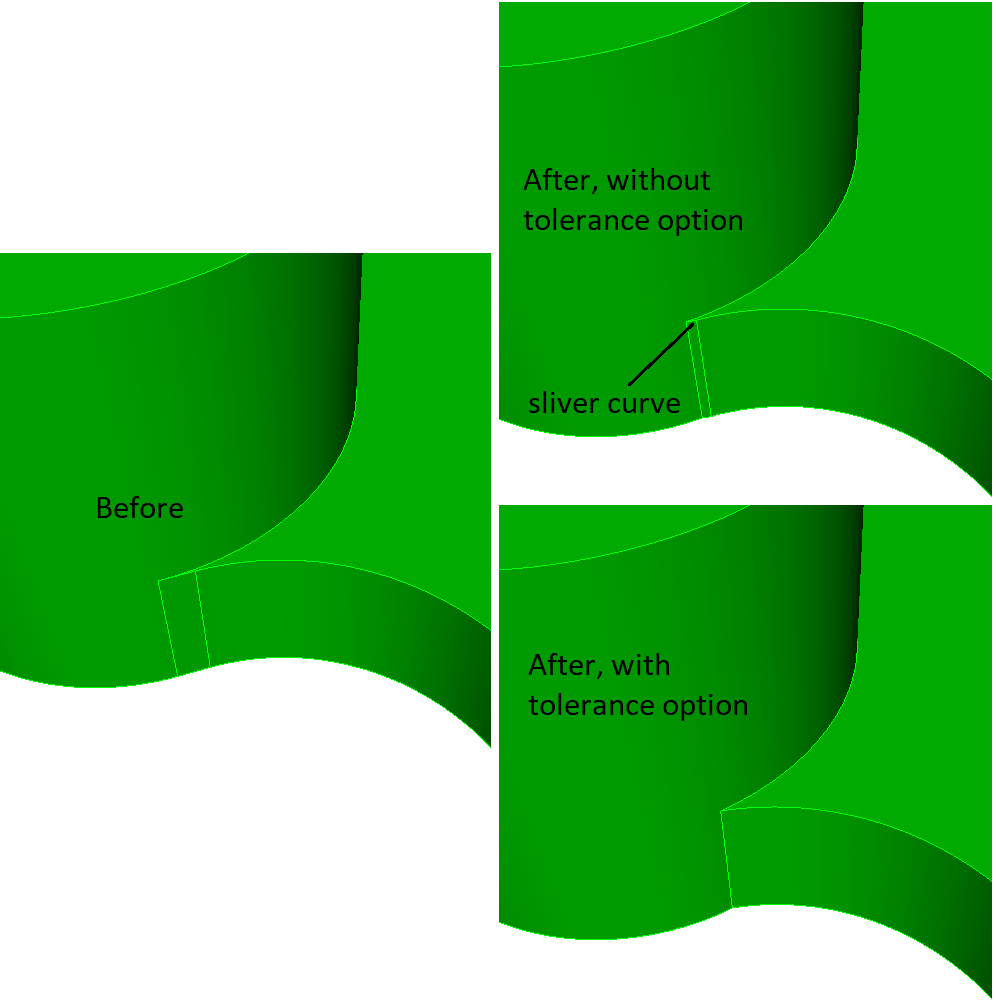
Figure 6. Blunt Tangency Tweak -- Tolerance