![]()
Coreform Cubit 2025.8 User Documentation
![]()

Note: This feature is under development. The command to enable or disable features under development is:
Set Developer Commands {On|OFF}
Applies to: Surfaces
Summary: Produces a specified transition mesh for specific situations
Syntax:
Surface <range> Scheme Transition {Triangle|Half_circle|Three_to_one|Two_to_one|Convex_corner|Four_to_two} [Source Curve <id>] [Source Vertex <id>]
Discussion:
The transition scheme supplies a set of transition primitives which serve to transition a mesh from one density to another across a given surface. The six transition sub-types are demonstrated here.
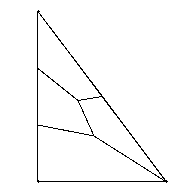 |
Scheme Transition Triangle creates four quads in a triangle that has sides of three, two, and one intervals. |
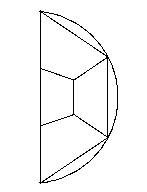 |
Scheme Transition Half_circle creates three intervals on the flat and three on the curved part of the half-circle, then creates four quads in the surface. |
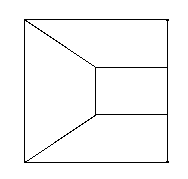 |
Scheme Transition Three_to_one creates four quads on a rectangular surface that has intervals of three, one, one, and one on its sides. |
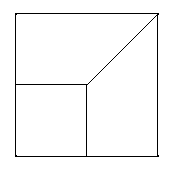 |
Scheme Transition Two_to_one creates three quads on a rectangular surface that has intervals of two, two, one and one on its sides : |
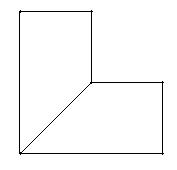 |
Scheme Transition Convex_corner takes a six-sided block with a convex corner and connects that inner corner to the opposite one, creating two quads on the surface. |
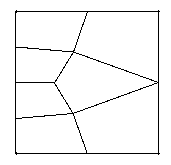 |
Scheme Transition Four_to_two creates seven quads on a rectangular surface that has intervals of four, two, two, and two on its sides. |
The user also has the option of specifying a source curve and/or a source vertex. The rules for these specifications are as follows